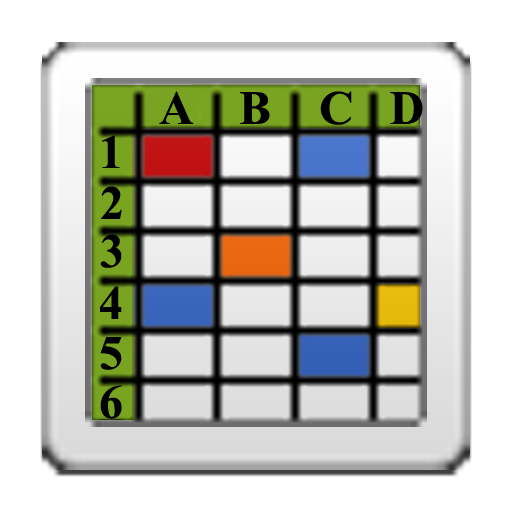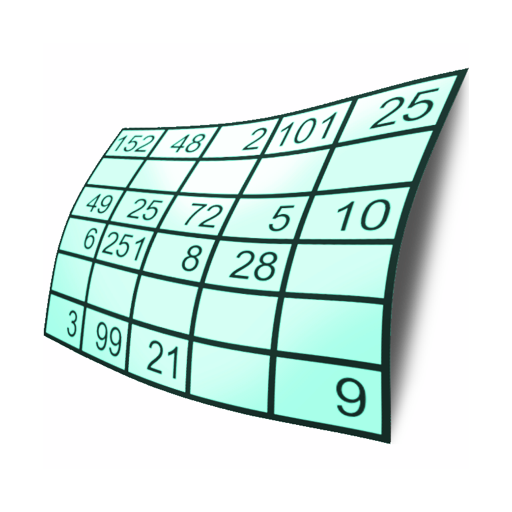Pathogen Safety Data Sheets
Spiele auf dem PC mit BlueStacks - der Android-Gaming-Plattform, der über 500 Millionen Spieler vertrauen.
Seite geändert am: 16. August 2018
Play Pathogen Safety Data Sheets on PC
Please note that, although the information, opinions, and recommendations contained in these documents are compiled from peer-reviewed literature sources believed to be reliable, the Agency accepts no responsibility for the accuracy, sufficiency, or reliability of the PSDSs, nor for any loss or injury resulting from the use of the information contained within them. Newly discovered hazards are frequent and this information may not be completely up to date.
For more information on Pathogen Safety Data Sheets, please visit: http://www.phac-aspc.gc.ca/lab-bio/res/psds-ftss/index-eng.php
Spiele Pathogen Safety Data Sheets auf dem PC. Der Einstieg ist einfach.
-
Lade BlueStacks herunter und installiere es auf deinem PC
-
Schließe die Google-Anmeldung ab, um auf den Play Store zuzugreifen, oder mache es später
-
Suche in der Suchleiste oben rechts nach Pathogen Safety Data Sheets
-
Klicke hier, um Pathogen Safety Data Sheets aus den Suchergebnissen zu installieren
-
Schließe die Google-Anmeldung ab (wenn du Schritt 2 übersprungen hast), um Pathogen Safety Data Sheets zu installieren.
-
Klicke auf dem Startbildschirm auf das Pathogen Safety Data Sheets Symbol, um mit dem Spielen zu beginnen