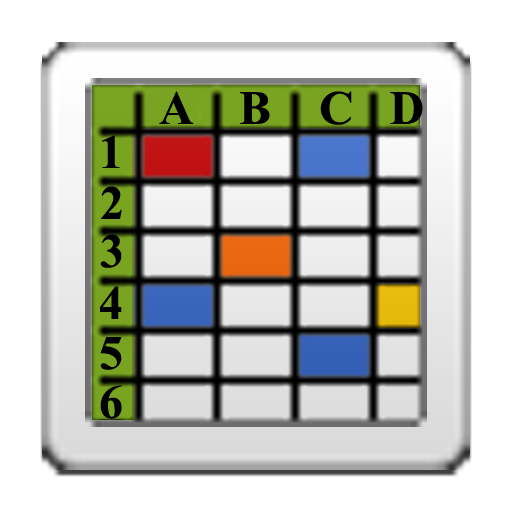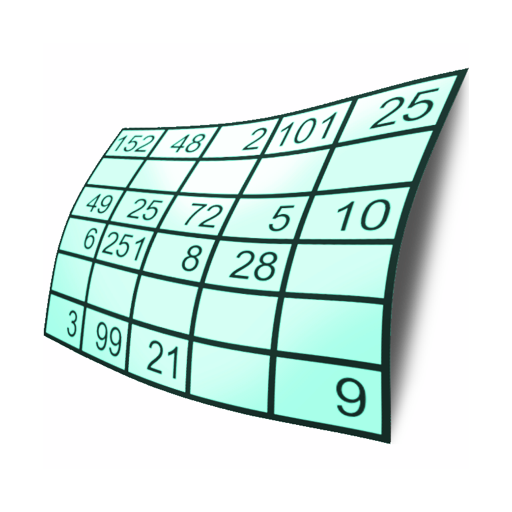Pathogen Safety Data Sheets
Juega en PC con BlueStacks: la plataforma de juegos Android, en la que confían más de 500 millones de jugadores.
Página modificada el: 16 de agosto de 2018
Play Pathogen Safety Data Sheets on PC
Please note that, although the information, opinions, and recommendations contained in these documents are compiled from peer-reviewed literature sources believed to be reliable, the Agency accepts no responsibility for the accuracy, sufficiency, or reliability of the PSDSs, nor for any loss or injury resulting from the use of the information contained within them. Newly discovered hazards are frequent and this information may not be completely up to date.
For more information on Pathogen Safety Data Sheets, please visit: http://www.phac-aspc.gc.ca/lab-bio/res/psds-ftss/index-eng.php
Juega Pathogen Safety Data Sheets en la PC. Es fácil comenzar.
-
Descargue e instale BlueStacks en su PC
-
Complete el inicio de sesión de Google para acceder a Play Store, o hágalo más tarde
-
Busque Pathogen Safety Data Sheets en la barra de búsqueda en la esquina superior derecha
-
Haga clic para instalar Pathogen Safety Data Sheets desde los resultados de búsqueda
-
Complete el inicio de sesión de Google (si omitió el paso 2) para instalar Pathogen Safety Data Sheets
-
Haz clic en el ícono Pathogen Safety Data Sheets en la pantalla de inicio para comenzar a jugar