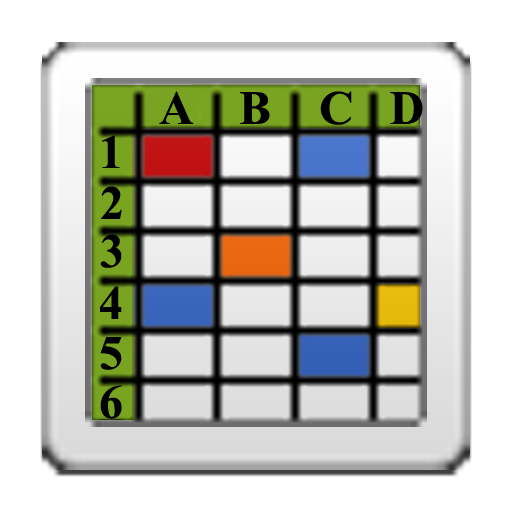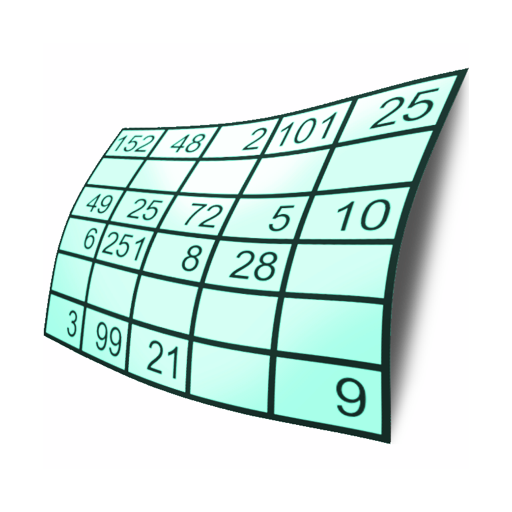FTSS : agents pathogènes
Jouez sur PC avec BlueStacks - la plate-forme de jeu Android, approuvée par + 500M de joueurs.
Page Modifiée le: 16 août 2018
Play Pathogen Safety Data Sheets on PC
Please note that, although the information, opinions, and recommendations contained in these documents are compiled from peer-reviewed literature sources believed to be reliable, the Agency accepts no responsibility for the accuracy, sufficiency, or reliability of the PSDSs, nor for any loss or injury resulting from the use of the information contained within them. Newly discovered hazards are frequent and this information may not be completely up to date.
For more information on Pathogen Safety Data Sheets, please visit: http://www.phac-aspc.gc.ca/lab-bio/res/psds-ftss/index-eng.php
Jouez à FTSS : agents pathogènes sur PC. C'est facile de commencer.
-
Téléchargez et installez BlueStacks sur votre PC
-
Connectez-vous à Google pour accéder au Play Store ou faites-le plus tard
-
Recherchez FTSS : agents pathogènes dans la barre de recherche dans le coin supérieur droit
-
Cliquez pour installer FTSS : agents pathogènes à partir des résultats de la recherche
-
Connectez-vous à Google (si vous avez ignoré l'étape 2) pour installer FTSS : agents pathogènes
-
Cliquez sur l'icône FTSS : agents pathogènes sur l'écran d'accueil pour commencer à jouer