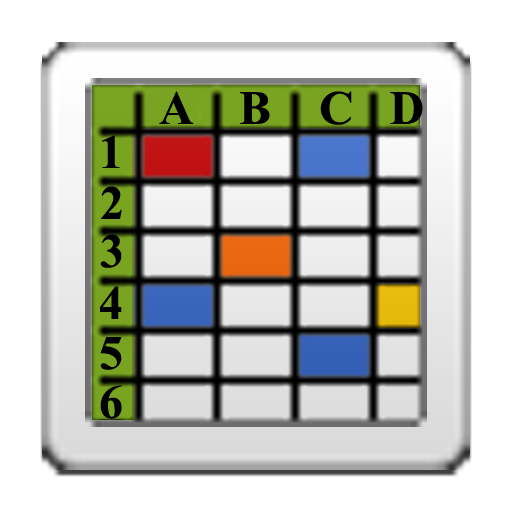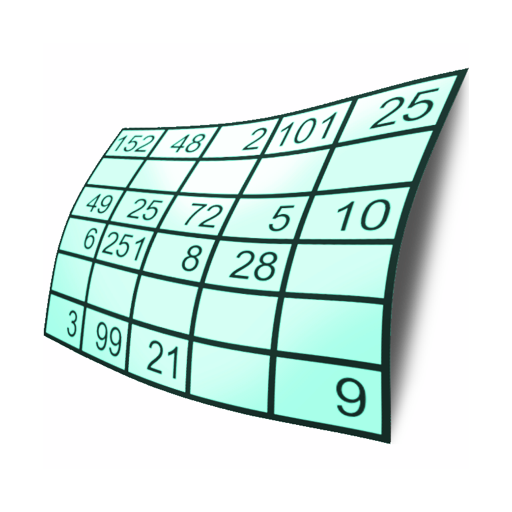Pathogen Safety Data Sheets
Jogue no PC com BlueStacks - A Plataforma de Jogos Android, confiada por mais de 500 milhões de jogadores.
Página modificada em: 16 de agosto de 2018
Play Pathogen Safety Data Sheets on PC
Please note that, although the information, opinions, and recommendations contained in these documents are compiled from peer-reviewed literature sources believed to be reliable, the Agency accepts no responsibility for the accuracy, sufficiency, or reliability of the PSDSs, nor for any loss or injury resulting from the use of the information contained within them. Newly discovered hazards are frequent and this information may not be completely up to date.
For more information on Pathogen Safety Data Sheets, please visit: http://www.phac-aspc.gc.ca/lab-bio/res/psds-ftss/index-eng.php
Jogue Pathogen Safety Data Sheets no PC. É fácil começar.
-
Baixe e instale o BlueStacks no seu PC
-
Conclua o login do Google para acessar a Play Store ou faça isso mais tarde
-
Procure por Pathogen Safety Data Sheets na barra de pesquisa no canto superior direito
-
Clique para instalar Pathogen Safety Data Sheets a partir dos resultados da pesquisa
-
Conclua o login do Google (caso você pulou a etapa 2) para instalar o Pathogen Safety Data Sheets
-
Clique no ícone do Pathogen Safety Data Sheets na tela inicial para começar a jogar