
このページには広告が含まれます
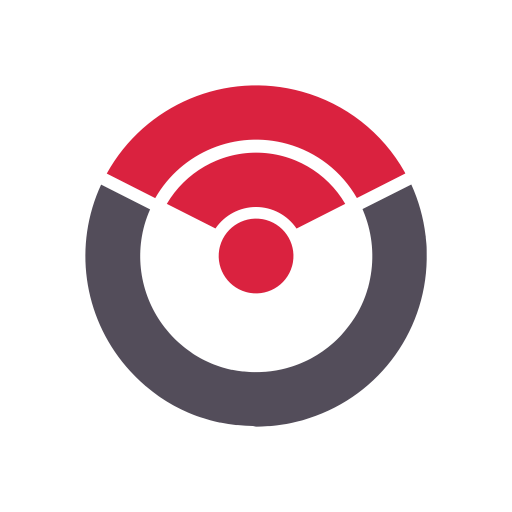
Teleporte
ツール | Sera4
BlueStacksを使ってPCでプレイ - 5憶以上のユーザーが愛用している高機能Androidゲーミングプラットフォーム
Play Teleporte on PC
Teleporte (tm) allows you to use your mobile device for keyless access to unlock doors, cabinets, and industrial enclosures of all types!
Teleporte (tm) is the only platform to enable high security smart-locks for Enterprise. The dedicated cloud-based server offers your company the ease of wirelessly distributing 192-bit signed keys to your employees/contractors, while providing you with the complete control to monitor and log access to your assets.
For customers who want to scale their enterprise's security system to cabinets and buildings that don't have the wiring and networking needed to control access -- Teleporte is the answer -- let the mobile device do the networking for you!
Employees can download this application to access your enterprise-controlled smart-locks -- you just need to provide them with the electronic key!
Find out more at: www.sera4.com
Teleporte (tm) is the only platform to enable high security smart-locks for Enterprise. The dedicated cloud-based server offers your company the ease of wirelessly distributing 192-bit signed keys to your employees/contractors, while providing you with the complete control to monitor and log access to your assets.
For customers who want to scale their enterprise's security system to cabinets and buildings that don't have the wiring and networking needed to control access -- Teleporte is the answer -- let the mobile device do the networking for you!
Employees can download this application to access your enterprise-controlled smart-locks -- you just need to provide them with the electronic key!
Find out more at: www.sera4.com
TeleporteをPCでプレイ
-
BlueStacksをダウンロードしてPCにインストールします。
-
GoogleにサインインしてGoogle Play ストアにアクセスします。(こちらの操作は後で行っても問題ありません)
-
右上の検索バーにTeleporteを入力して検索します。
-
クリックして検索結果からTeleporteをインストールします。
-
Googleサインインを完了してTeleporteをインストールします。※手順2を飛ばしていた場合
-
ホーム画面にてTeleporteのアイコンをクリックしてアプリを起動します。



