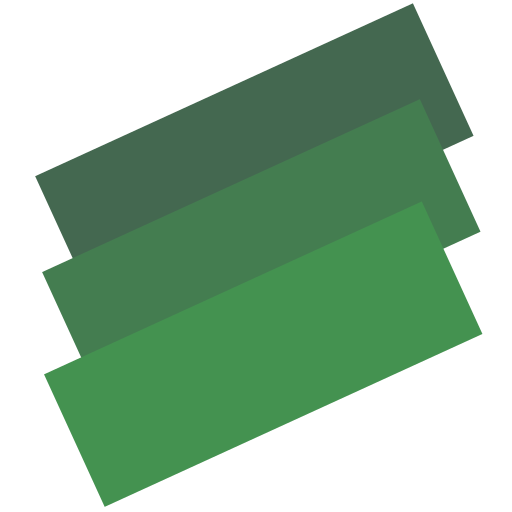FurCast
Play on PC with BlueStacks – the Android Gaming Platform, trusted by 500M+ gamers.
Page Modified on: July 1, 2015
Play FurCast on PC
What is XBN? Talk and music programming for the furry fandom, LGBT, otherkin and therian internet subcultures with archived and occasionally live streams from Xana Broadcasting Network; with shows such as FurCast, Friday Night Tech, and more!
You can also receive push notifications whenever a live broadcast is initiated.
Play FurCast on PC. It’s easy to get started.
-
Download and install BlueStacks on your PC
-
Complete Google sign-in to access the Play Store, or do it later
-
Look for FurCast in the search bar at the top right corner
-
Click to install FurCast from the search results
-
Complete Google sign-in (if you skipped step 2) to install FurCast
-
Click the FurCast icon on the home screen to start playing