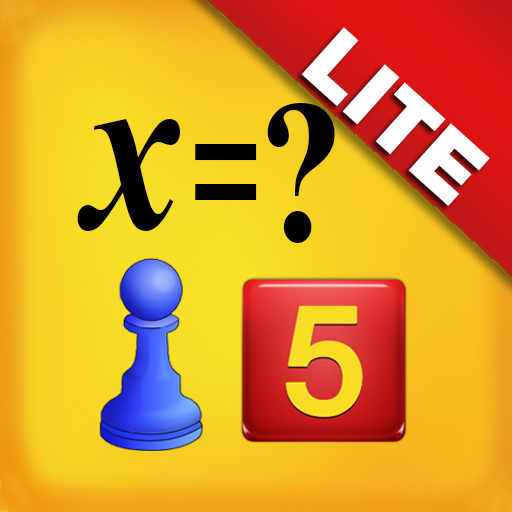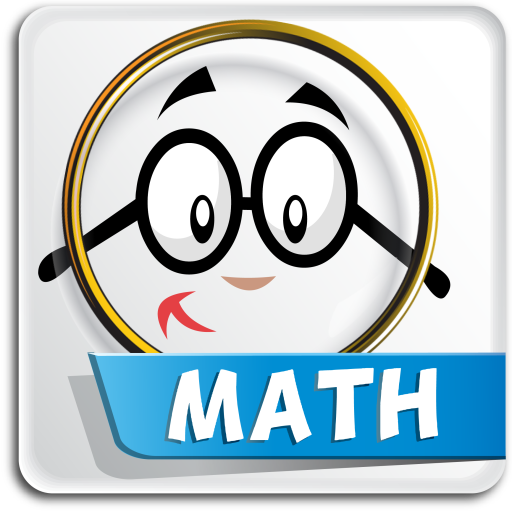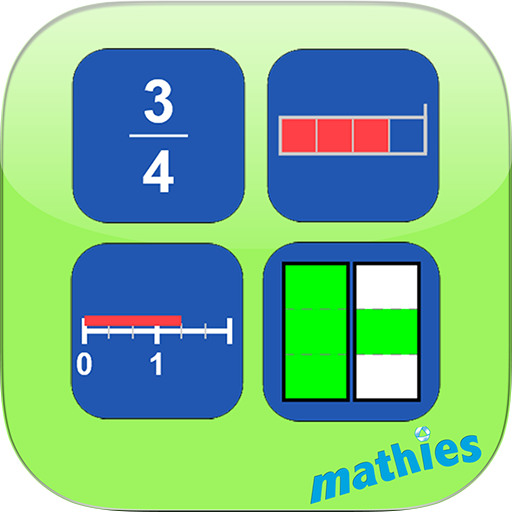
FractionRepMatch by mathies
Spiele auf dem PC mit BlueStacks - der Android-Gaming-Plattform, der über 500 Millionen Spieler vertrauen.
Seite geändert am: 5. Juli 2019
Play FractionRepMatch by mathies on PC
Mathematical Concepts:
Visual representations support students in developing and applying their understanding of fractions. The FractionRepMatch game can be used to:
- Understand a fraction as a number
- Develop fraction number sense e.g., ⅘ is really close to 1 whole
- Develop an understanding of the denominator (the fractional unit) as the number of
- equal-sized parts in a whole and the numerator (the count) as the number of fractional parts being considered
- Understand the structure and make connections between various fraction
- representations including number lines
Spiele FractionRepMatch by mathies auf dem PC. Der Einstieg ist einfach.
-
Lade BlueStacks herunter und installiere es auf deinem PC
-
Schließe die Google-Anmeldung ab, um auf den Play Store zuzugreifen, oder mache es später
-
Suche in der Suchleiste oben rechts nach FractionRepMatch by mathies
-
Klicke hier, um FractionRepMatch by mathies aus den Suchergebnissen zu installieren
-
Schließe die Google-Anmeldung ab (wenn du Schritt 2 übersprungen hast), um FractionRepMatch by mathies zu installieren.
-
Klicke auf dem Startbildschirm auf das FractionRepMatch by mathies Symbol, um mit dem Spielen zu beginnen