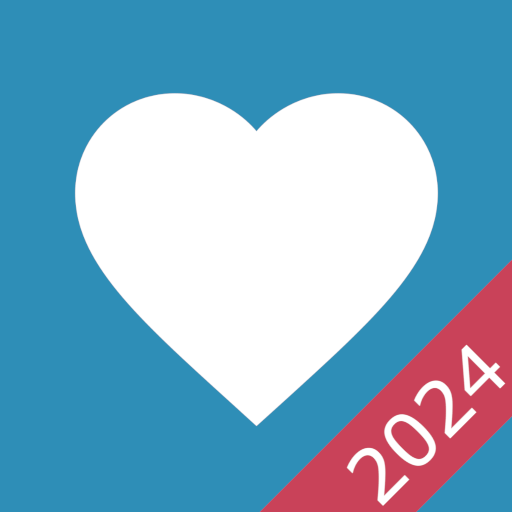Sphygmo Home Blood Pressure
Spiele auf dem PC mit BlueStacks - der Android-Gaming-Plattform, der über 500 Millionen Spieler vertrauen.
Seite geändert am: 12. September 2019
Play Sphygmo Home Blood Pressure on PC
• Ensure your measurements are performed accurately by following our "how-to" measurement guide.
• Rapidly and efficiently calculate blood pressure averages with our Swipe Averaging™ feature. Bring your phone to your next appointment with your physician or pharmacist, and they can use Swipe Averaging™ to quickly and easily assess your blood pressure for clinical decision making.
• Link your readings directly to your healthcare provider or pharmacist, through the Sphygmo BP Telemonitoring System. Find out more at mmhg.ca/products
• Learn from internationally renowned experts what blood pressure is, about high and low blood pressure, and how blood pressure can best be controlled.
• Sphygmo Home is the only blood pressure tracking app to be recommended by Hypertension Canada.
• Easily track your blood pressure using any blood pressure monitor. Automatically transmit your readings using a compatible Bluetooth-enabled home BP monitor, or manually enter the value reported by any blood pressure monitor.
• Sphygmo users can access discounts on Bluetooth-enabled blood pressure monitors using our app.
The following Bluetooth-enabled blood pressure monitors are supported.
• A&D/LifeSource UA-651BLE
• BIOS Protocol 7D MII (BD245)
• Omron BP653
• Omron BP654
• Omron BP761 / BP761CAN
• Omron BP761N / BP761CANN
• Omron BP786 / BP786CAN
• Omron BP786N / BP786CANN
MEDICAL DISCLAIMER: The Sphygmo Home app is not intended for the diagnosis of or screening for hypertension. Users should be aware that the Sphygmo Home app is an information management service to enable the analysis of blood pressure data and is not intended to be a substitute for the advice of a health care professional. Individuals should always consult their doctor or other qualified health care professional with any questions they may have regarding a medical condition, including any queries or concerns about blood pressure management. You should never disregard professional medical advice or delay in seeking it because of information transmitted to or contained in your Sphygmo Home app.
Spiele Sphygmo Home Blood Pressure auf dem PC. Der Einstieg ist einfach.
-
Lade BlueStacks herunter und installiere es auf deinem PC
-
Schließe die Google-Anmeldung ab, um auf den Play Store zuzugreifen, oder mache es später
-
Suche in der Suchleiste oben rechts nach Sphygmo Home Blood Pressure
-
Klicke hier, um Sphygmo Home Blood Pressure aus den Suchergebnissen zu installieren
-
Schließe die Google-Anmeldung ab (wenn du Schritt 2 übersprungen hast), um Sphygmo Home Blood Pressure zu installieren.
-
Klicke auf dem Startbildschirm auf das Sphygmo Home Blood Pressure Symbol, um mit dem Spielen zu beginnen