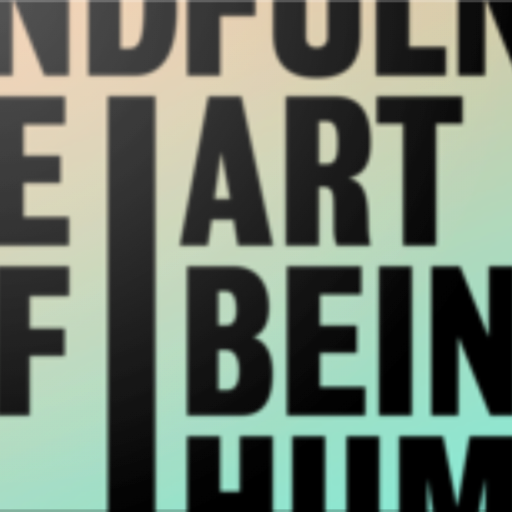このページには広告が含まれます
Breathr: Mindful Moments
健康&フィットネス | BC Children's Hospital
BlueStacksを使ってPCでプレイ - 5憶以上のユーザーが愛用している高機能Androidゲーミングプラットフォーム
Play Breathr: Mindful Moments on PC
Developed at BC Children’s Hospital with the help of youth and experts, Breathr teaches you easy and fun ways to practice mindfulness. Through a series of exercises, Breathr can help you to live in the present moment, while providing interesting facts about the benefits of mindfulness. Mindfulness can be helpful for anyone, regardless of your background or religion. Whether you have a minute a day or 20, Breathr can help you build a healthy and mindful routine.
THE GUIDING PRINCIPLES OF MINDFULNESS ARE:
1. Presence
2. Awareness
3. Non-judgment
4. Compassion
BENEFITS OF MINDFULNESS:
• Can help to reduce stress, anxiety and depression
• Can improve memory and concentration
• Can lead to better sleep
• Can help to enhance decision-making skills
• Can improve relationships with family and friends
FEATURES:
Breathr offers a wide range of ways to get your mindfulness practice started, such as:
• Simple breathing exercises
• Guided meditations – let an expert guide you through your practice
• Customized practices – you choose how long to practice and when to set reminders to help keep you on track
• Facts about the benefits of mindfulness
THE GUIDING PRINCIPLES OF MINDFULNESS ARE:
1. Presence
2. Awareness
3. Non-judgment
4. Compassion
BENEFITS OF MINDFULNESS:
• Can help to reduce stress, anxiety and depression
• Can improve memory and concentration
• Can lead to better sleep
• Can help to enhance decision-making skills
• Can improve relationships with family and friends
FEATURES:
Breathr offers a wide range of ways to get your mindfulness practice started, such as:
• Simple breathing exercises
• Guided meditations – let an expert guide you through your practice
• Customized practices – you choose how long to practice and when to set reminders to help keep you on track
• Facts about the benefits of mindfulness
Breathr: Mindful MomentsをPCでプレイ
-
BlueStacksをダウンロードしてPCにインストールします。
-
GoogleにサインインしてGoogle Play ストアにアクセスします。(こちらの操作は後で行っても問題ありません)
-
右上の検索バーにBreathr: Mindful Momentsを入力して検索します。
-
クリックして検索結果からBreathr: Mindful Momentsをインストールします。
-
Googleサインインを完了してBreathr: Mindful Momentsをインストールします。※手順2を飛ばしていた場合
-
ホーム画面にてBreathr: Mindful Momentsのアイコンをクリックしてアプリを起動します。