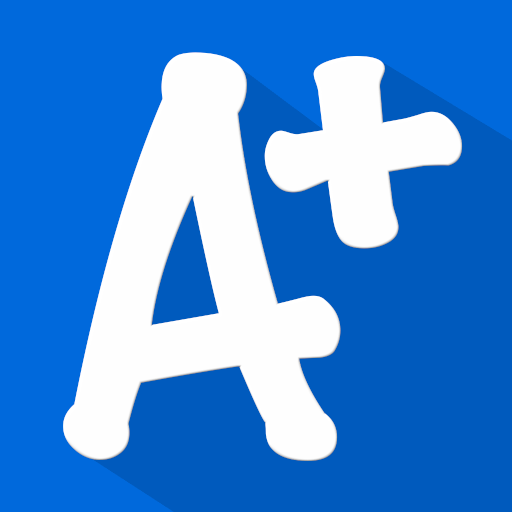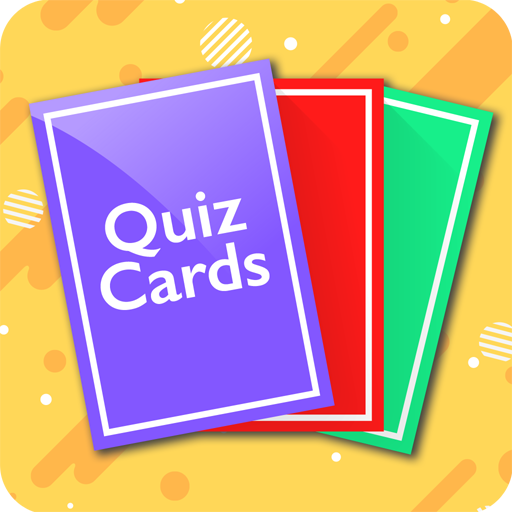Quizzicle: Make your own quiz
Juega en PC con BlueStacks: la plataforma de juegos Android, en la que confían más de 500 millones de jugadores.
Página modificada el: 16 de noviembre de 2019
Play Quizzicle: Make your own quiz on PC
CREATE A QUIZ
-Make any size custom quiz, questionnaire or trivia about any topic!
-Unlimited answers per question
-Unlimited answer and question lengths
-Create different question types (Multiple Choice, Multiple Answer, Short Answer) inside the same quiz.
TEST YOUR KNOWLEDGE
-Choose to take the quiz in Study Mode (answers revealed as you go), or Exam Mode (answers are revealed after quiz is complete).
-Put a time limit on the quiz or take as long as you want.
-Make a "Master Quiz" by using a specified number of questions from any quiz.
-Keep track of your scores and see your progress!
Juega Quizzicle: Make your own quiz en la PC. Es fácil comenzar.
-
Descargue e instale BlueStacks en su PC
-
Complete el inicio de sesión de Google para acceder a Play Store, o hágalo más tarde
-
Busque Quizzicle: Make your own quiz en la barra de búsqueda en la esquina superior derecha
-
Haga clic para instalar Quizzicle: Make your own quiz desde los resultados de búsqueda
-
Complete el inicio de sesión de Google (si omitió el paso 2) para instalar Quizzicle: Make your own quiz
-
Haz clic en el ícono Quizzicle: Make your own quiz en la pantalla de inicio para comenzar a jugar