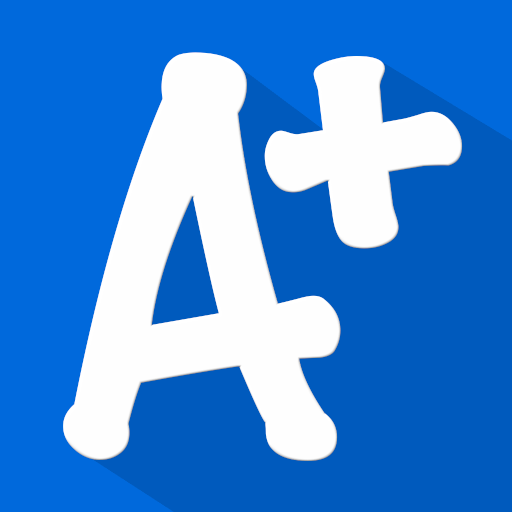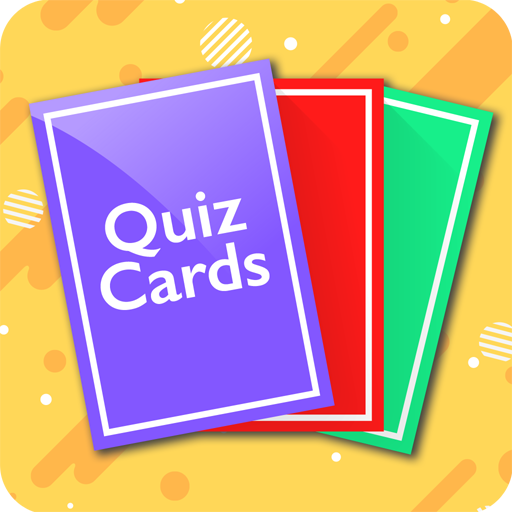このページには広告が含まれます

Quizzicle: Make your own quiz
Educational | Quizzicle
BlueStacksを使ってPCでプレイ - 5憶以上のユーザーが愛用している高機能Androidゲーミングプラットフォーム
Play Quizzicle: Make your own quiz on PC
Quizzicle is a great tool to create and play quizzes anywhere, anytime! It is useful for students who want to study on the go, or for you to create trivia questions to play with your friends and family. With a variety of question types and quiz modes, this app is the easiest way to make your own quiz!
CREATE A QUIZ
-Make any size custom quiz, questionnaire or trivia about any topic!
-Unlimited answers per question
-Unlimited answer and question lengths
-Create different question types (Multiple Choice, Multiple Answer, Short Answer) inside the same quiz.
TEST YOUR KNOWLEDGE
-Choose to take the quiz in Study Mode (answers revealed as you go), or Exam Mode (answers are revealed after quiz is complete).
-Put a time limit on the quiz or take as long as you want.
-Make a "Master Quiz" by using a specified number of questions from any quiz.
-Keep track of your scores and see your progress!
CREATE A QUIZ
-Make any size custom quiz, questionnaire or trivia about any topic!
-Unlimited answers per question
-Unlimited answer and question lengths
-Create different question types (Multiple Choice, Multiple Answer, Short Answer) inside the same quiz.
TEST YOUR KNOWLEDGE
-Choose to take the quiz in Study Mode (answers revealed as you go), or Exam Mode (answers are revealed after quiz is complete).
-Put a time limit on the quiz or take as long as you want.
-Make a "Master Quiz" by using a specified number of questions from any quiz.
-Keep track of your scores and see your progress!
Quizzicle: Make your own quizをPCでプレイ
-
BlueStacksをダウンロードしてPCにインストールします。
-
GoogleにサインインしてGoogle Play ストアにアクセスします。(こちらの操作は後で行っても問題ありません)
-
右上の検索バーにQuizzicle: Make your own quizを入力して検索します。
-
クリックして検索結果からQuizzicle: Make your own quizをインストールします。
-
Googleサインインを完了してQuizzicle: Make your own quizをインストールします。※手順2を飛ばしていた場合
-
ホーム画面にてQuizzicle: Make your own quizのアイコンをクリックしてアプリを起動します。