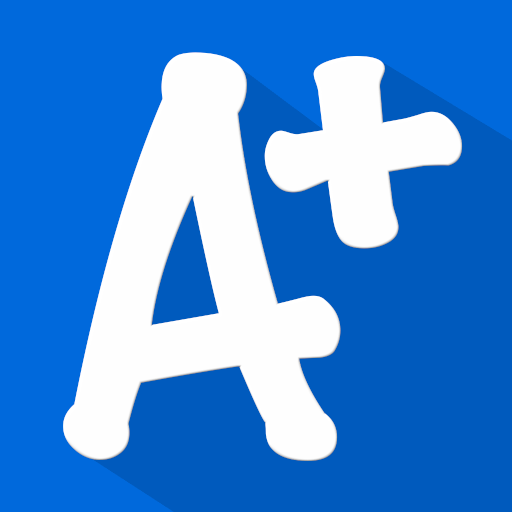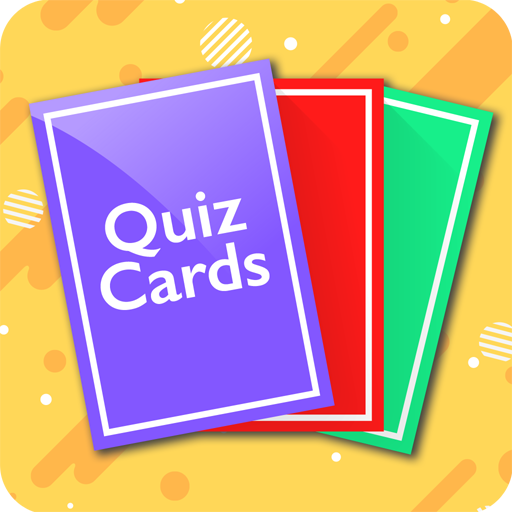Quizzicle: Make your own quiz
Chơi trên PC với BlueStacks - Nền tảng chơi game Android, được hơn 500 triệu game thủ tin tưởng.
Trang đã được sửa đổi vào: 16 tháng 11, 2019
Play Quizzicle: Make your own quiz on PC
CREATE A QUIZ
-Make any size custom quiz, questionnaire or trivia about any topic!
-Unlimited answers per question
-Unlimited answer and question lengths
-Create different question types (Multiple Choice, Multiple Answer, Short Answer) inside the same quiz.
TEST YOUR KNOWLEDGE
-Choose to take the quiz in Study Mode (answers revealed as you go), or Exam Mode (answers are revealed after quiz is complete).
-Put a time limit on the quiz or take as long as you want.
-Make a "Master Quiz" by using a specified number of questions from any quiz.
-Keep track of your scores and see your progress!
Chơi Quizzicle: Make your own quiz trên PC. Rất dễ để bắt đầu
-
Tải và cài đặt BlueStacks trên máy của bạn
-
Hoàn tất đăng nhập vào Google để đến PlayStore, hoặc thực hiện sau
-
Tìm Quizzicle: Make your own quiz trên thanh tìm kiếm ở góc phải màn hình
-
Nhấn vào để cài đặt Quizzicle: Make your own quiz trong danh sách kết quả tìm kiếm
-
Hoàn tất đăng nhập Google (nếu bạn chưa làm bước 2) để cài đặt Quizzicle: Make your own quiz
-
Nhấn vào icon Quizzicle: Make your own quiz tại màn hình chính để bắt đầu chơi