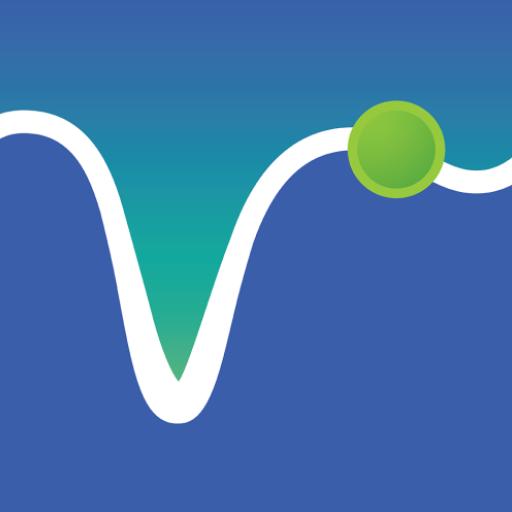Music Time Pebble WatchFace
Spiele auf dem PC mit BlueStacks - der Android-Gaming-Plattform, der über 500 Millionen Spieler vertrauen.
Seite geändert am: 10. Oktober 2018
Play Music Time Pebble WatchFace on PC
Compatible with Pebble Time, Pebble Time Steel and Pebble Time Round.
See more screenshots here: http://itsmusicti.me
Don't let the end of your music session be the end of enjoying album art, wear it all day!
Pebble Appstore - Watchface: https://apps.getpebble.com/applications/5565dca0f1a1c772ce00007d
Disclaimer:
All song/video images and titles, app names/titles and app images are property of their respective owners. They are only shown here to represent what the user would see when using the app. Reboot's Ramblings does not represent and is not affiliated with any of these owners.
Spiele Music Time Pebble WatchFace auf dem PC. Der Einstieg ist einfach.
-
Lade BlueStacks herunter und installiere es auf deinem PC
-
Schließe die Google-Anmeldung ab, um auf den Play Store zuzugreifen, oder mache es später
-
Suche in der Suchleiste oben rechts nach Music Time Pebble WatchFace
-
Klicke hier, um Music Time Pebble WatchFace aus den Suchergebnissen zu installieren
-
Schließe die Google-Anmeldung ab (wenn du Schritt 2 übersprungen hast), um Music Time Pebble WatchFace zu installieren.
-
Klicke auf dem Startbildschirm auf das Music Time Pebble WatchFace Symbol, um mit dem Spielen zu beginnen