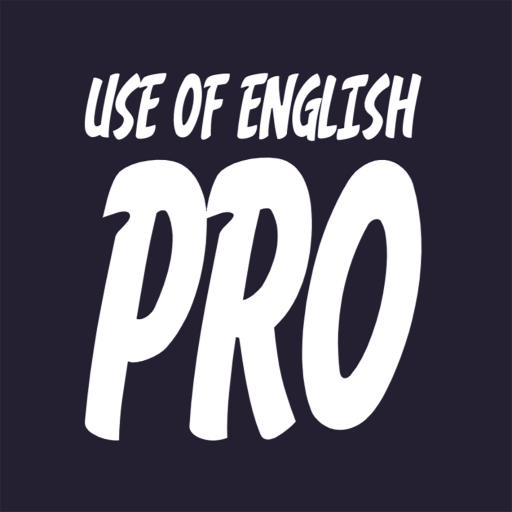Litguide Ontario Literacy Prep
Spiele auf dem PC mit BlueStacks - der Android-Gaming-Plattform, der über 500 Millionen Spieler vertrauen.
Seite geändert am: 02.05.2023
Play Litguide Ontario Literacy Prep on PC
If you are a high school student preparing yourself for the Ontario Secondary School Literacy Test (OSSLT), an international student looking to meet the minimum requirements of Ontario’s English curriculum, or just trying to polish up your English skills, then look no more. Litguide is the perfect fit for you!
Track your progress with our built-in marking system. You can also utilize our in-app feedback feature to your advantage by submitting your work to our English teachers.
3 READING AND WRITING SECTIONS:
Essentials - Start by refreshing fundamentals of English and assess your literacy skills based on the OSSLT requirements.
Workbook - Learn and practice the 5 fundamental skills required for the OSSLT; Reading, Writing, Grammar & Punctuation and Main Idea.
Exam - Finally, put your skills to the test through the Mock Exam which gives hands-on experience of the OSSLT.
Key Features and highlights:
• Instant feedback and explanation for their submitted work from Litguide tutors.
• Write your essays on the computer the app can connect to your PC for more comfortable typing.
• Build vocabulary with glossary and definitions feature of difficult words built into readings and questions
• Track progress in real-time
• Send in option for marking
• Audiobook feature for readings/articles
• Current curriculum approach
• Type comfortably and express your thoughts
• Integrated Highlight and Note-Taking System
Spiele Litguide Ontario Literacy Prep auf dem PC. Der Einstieg ist einfach.
-
Lade BlueStacks herunter und installiere es auf deinem PC
-
Schließe die Google-Anmeldung ab, um auf den Play Store zuzugreifen, oder mache es später
-
Suche in der Suchleiste oben rechts nach Litguide Ontario Literacy Prep
-
Klicke hier, um Litguide Ontario Literacy Prep aus den Suchergebnissen zu installieren
-
Schließe die Google-Anmeldung ab (wenn du Schritt 2 übersprungen hast), um Litguide Ontario Literacy Prep zu installieren.
-
Klicke auf dem Startbildschirm auf das Litguide Ontario Literacy Prep Symbol, um mit dem Spielen zu beginnen