
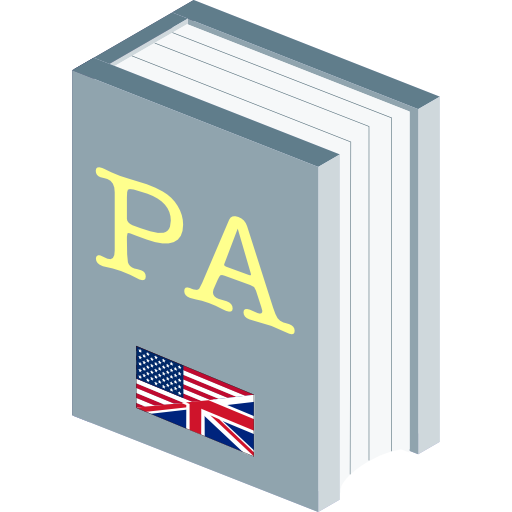
Poet Assistant (English)
Jouez sur PC avec BlueStacks - la plate-forme de jeu Android, approuvée par + 500M de joueurs.
Page Modifiée le: 2 novembre 2020
Play Poet Assistant (English) on PC
* a rhyming dictionary, using the Carnegie Mellon University pronunciation dictionary.
* a thesaurus, using the WordNet thesaurus.
* a dictionary, using the WordNet dictionary.
* a screen where you can enter your poem text, have it read aloud back to you by the device's text-to-speech engine, and see the word/character count.
The dictionaries are built in the app. No internet connection is required to use them.
This app is open source: https://github.com/caarmen/poet-assistant
Permissions:
* Since 1.5.0, the app has the "run at startup" permission for the "Word of the day" feature. If you enable this feature in the settings, when the device reboots, the app makes sure the "word of the day" notification is still scheduled.
Looking for other languages?
This app only contains dictionary data for English. If you are looking for other languages, please contact the developer.
Note: This is the original Poet Assistant app. It is completely free, truly offline (no internet permission), no ads, and no in-app purchases.
Jouez à Poet Assistant (English) sur PC. C'est facile de commencer.
-
Téléchargez et installez BlueStacks sur votre PC
-
Connectez-vous à Google pour accéder au Play Store ou faites-le plus tard
-
Recherchez Poet Assistant (English) dans la barre de recherche dans le coin supérieur droit
-
Cliquez pour installer Poet Assistant (English) à partir des résultats de la recherche
-
Connectez-vous à Google (si vous avez ignoré l'étape 2) pour installer Poet Assistant (English)
-
Cliquez sur l'icône Poet Assistant (English) sur l'écran d'accueil pour commencer à jouer



