
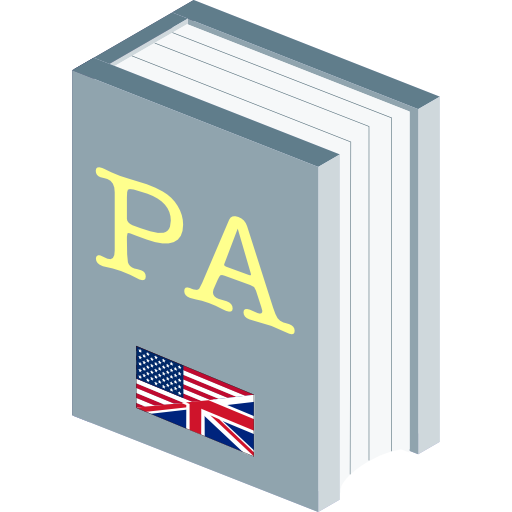
Poet Assistant (English)
도서/참고자료 | Carmen Alvarez
5억명 이상의 게이머가 신뢰하는 안드로이드 게임 플랫폼 BlueStacks으로 PC에서 플레이하세요.
Play Poet Assistant (English) on PC
A set of offline tools to help with writing poems (currently only English is supported):
* a rhyming dictionary, using the Carnegie Mellon University pronunciation dictionary.
* a thesaurus, using the WordNet thesaurus.
* a dictionary, using the WordNet dictionary.
* a screen where you can enter your poem text, have it read aloud back to you by the device's text-to-speech engine, and see the word/character count.
The dictionaries are built in the app. No internet connection is required to use them.
This app is open source: https://github.com/caarmen/poet-assistant
Permissions:
* Since 1.5.0, the app has the "run at startup" permission for the "Word of the day" feature. If you enable this feature in the settings, when the device reboots, the app makes sure the "word of the day" notification is still scheduled.
Looking for other languages?
This app only contains dictionary data for English. If you are looking for other languages, please contact the developer.
Note: This is the original Poet Assistant app. It is completely free, truly offline (no internet permission), no ads, and no in-app purchases.
* a rhyming dictionary, using the Carnegie Mellon University pronunciation dictionary.
* a thesaurus, using the WordNet thesaurus.
* a dictionary, using the WordNet dictionary.
* a screen where you can enter your poem text, have it read aloud back to you by the device's text-to-speech engine, and see the word/character count.
The dictionaries are built in the app. No internet connection is required to use them.
This app is open source: https://github.com/caarmen/poet-assistant
Permissions:
* Since 1.5.0, the app has the "run at startup" permission for the "Word of the day" feature. If you enable this feature in the settings, when the device reboots, the app makes sure the "word of the day" notification is still scheduled.
Looking for other languages?
This app only contains dictionary data for English. If you are looking for other languages, please contact the developer.
Note: This is the original Poet Assistant app. It is completely free, truly offline (no internet permission), no ads, and no in-app purchases.
PC에서 Poet Assistant (English) 플레이해보세요.
-
BlueStacks 다운로드하고 설치
-
Google Play 스토어에 로그인 하기(나중에 진행가능)
-
오른쪽 상단 코너에 Poet Assistant (English) 검색
-
검색 결과 중 Poet Assistant (English) 선택하여 설치
-
구글 로그인 진행(만약 2단계를 지나갔을 경우) 후 Poet Assistant (English) 설치
-
메인 홈화면에서 Poet Assistant (English) 선택하여 실행



