
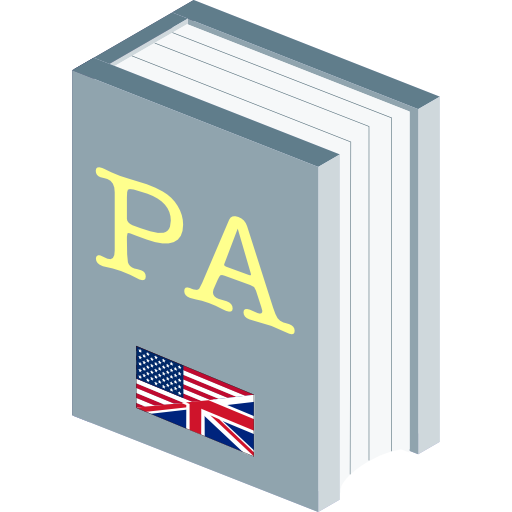
Poet Assistant (English)
圖書與參考資源 | Carmen Alvarez
在電腦上使用BlueStacks –受到5億以上的遊戲玩家所信任的Android遊戲平台。
Play Poet Assistant (English) on PC
A set of offline tools to help with writing poems (currently only English is supported):
* a rhyming dictionary, using the Carnegie Mellon University pronunciation dictionary.
* a thesaurus, using the WordNet thesaurus.
* a dictionary, using the WordNet dictionary.
* a screen where you can enter your poem text, have it read aloud back to you by the device's text-to-speech engine, and see the word/character count.
The dictionaries are built in the app. No internet connection is required to use them.
This app is open source: https://github.com/caarmen/poet-assistant
Permissions:
* Since 1.5.0, the app has the "run at startup" permission for the "Word of the day" feature. If you enable this feature in the settings, when the device reboots, the app makes sure the "word of the day" notification is still scheduled.
Looking for other languages?
This app only contains dictionary data for English. If you are looking for other languages, please contact the developer.
Note: This is the original Poet Assistant app. It is completely free, truly offline (no internet permission), no ads, and no in-app purchases.
* a rhyming dictionary, using the Carnegie Mellon University pronunciation dictionary.
* a thesaurus, using the WordNet thesaurus.
* a dictionary, using the WordNet dictionary.
* a screen where you can enter your poem text, have it read aloud back to you by the device's text-to-speech engine, and see the word/character count.
The dictionaries are built in the app. No internet connection is required to use them.
This app is open source: https://github.com/caarmen/poet-assistant
Permissions:
* Since 1.5.0, the app has the "run at startup" permission for the "Word of the day" feature. If you enable this feature in the settings, when the device reboots, the app makes sure the "word of the day" notification is still scheduled.
Looking for other languages?
This app only contains dictionary data for English. If you are looking for other languages, please contact the developer.
Note: This is the original Poet Assistant app. It is completely free, truly offline (no internet permission), no ads, and no in-app purchases.
在電腦上遊玩Poet Assistant (English) . 輕易上手.
-
在您的電腦上下載並安裝BlueStacks
-
完成Google登入後即可訪問Play商店,或等你需要訪問Play商店十再登入
-
在右上角的搜索欄中尋找 Poet Assistant (English)
-
點擊以從搜索結果中安裝 Poet Assistant (English)
-
完成Google登入(如果您跳過了步驟2),以安裝 Poet Assistant (English)
-
在首頁畫面中點擊 Poet Assistant (English) 圖標來啟動遊戲



