
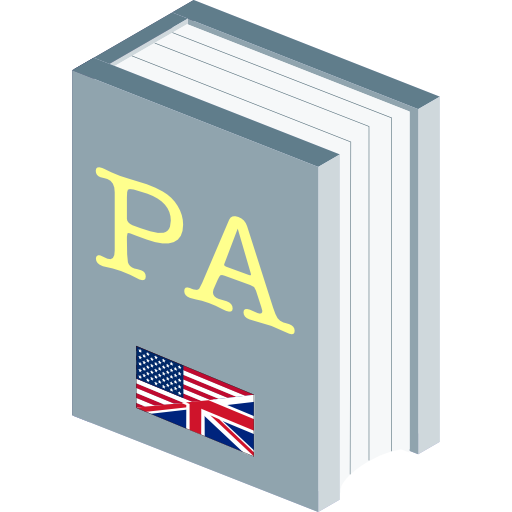
Poet Assistant (English)
Chơi trên PC với BlueStacks - Nền tảng chơi game Android, được hơn 500 triệu game thủ tin tưởng.
Trang đã được sửa đổi vào: 2 tháng 11, 2020
Play Poet Assistant (English) on PC
* a rhyming dictionary, using the Carnegie Mellon University pronunciation dictionary.
* a thesaurus, using the WordNet thesaurus.
* a dictionary, using the WordNet dictionary.
* a screen where you can enter your poem text, have it read aloud back to you by the device's text-to-speech engine, and see the word/character count.
The dictionaries are built in the app. No internet connection is required to use them.
This app is open source: https://github.com/caarmen/poet-assistant
Permissions:
* Since 1.5.0, the app has the "run at startup" permission for the "Word of the day" feature. If you enable this feature in the settings, when the device reboots, the app makes sure the "word of the day" notification is still scheduled.
Looking for other languages?
This app only contains dictionary data for English. If you are looking for other languages, please contact the developer.
Note: This is the original Poet Assistant app. It is completely free, truly offline (no internet permission), no ads, and no in-app purchases.
Chơi Poet Assistant (English) trên PC. Rất dễ để bắt đầu
-
Tải và cài đặt BlueStacks trên máy của bạn
-
Hoàn tất đăng nhập vào Google để đến PlayStore, hoặc thực hiện sau
-
Tìm Poet Assistant (English) trên thanh tìm kiếm ở góc phải màn hình
-
Nhấn vào để cài đặt Poet Assistant (English) trong danh sách kết quả tìm kiếm
-
Hoàn tất đăng nhập Google (nếu bạn chưa làm bước 2) để cài đặt Poet Assistant (English)
-
Nhấn vào icon Poet Assistant (English) tại màn hình chính để bắt đầu chơi



