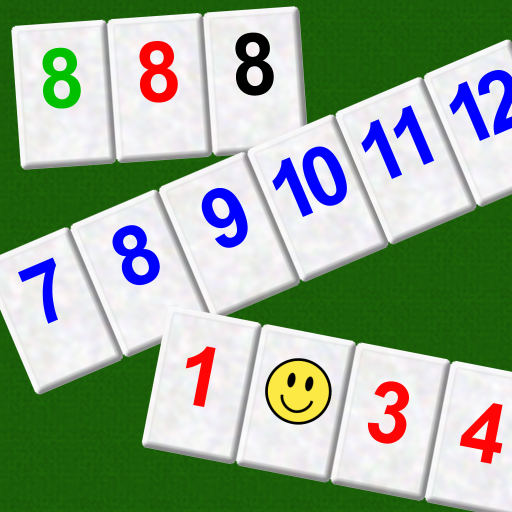Romi
Graj na PC z BlueStacks – Platforma gamingowa Android, która uzyskała zaufanie ponad 500 milionów graczy!
Strona zmodyfikowana w dniu: 8 stycznia 2020
Play Romi on PC
New feature:
* Added Pass and Play mode, where a single device can be used by multiple human players, passing the device to the next player, once they have completed their turn.
* On the Settings screen, just uncheck the checkboxes near the name of the player that should be played by a human.
* Changing a checkbox state will force a new game.
Zagraj w Romi na PC. To takie proste.
-
Pobierz i zainstaluj BlueStacks na PC
-
Zakończ pomyślnie ustawienie Google, aby otrzymać dostęp do sklepu Play, albo zrób to później.
-
Wyszukaj Romi w pasku wyszukiwania w prawym górnym rogu.
-
Kliknij, aby zainstalować Romi z wyników wyszukiwania
-
Ukończ pomyślnie rejestrację Google (jeśli krok 2 został pominięty) aby zainstalować Romi
-
Klinij w ikonę Romi na ekranie startowym, aby zacząć grę