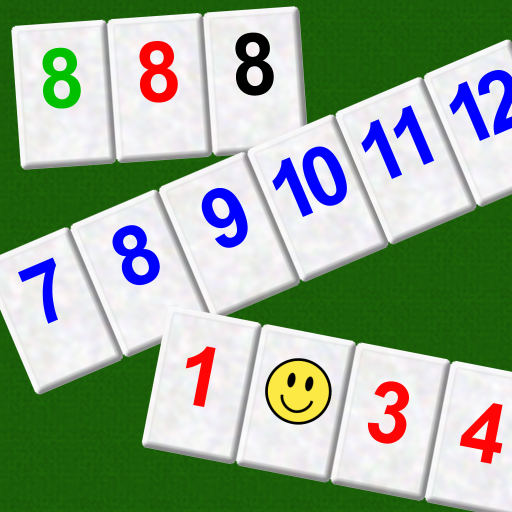Romi
Card | Patrick Roy
在電腦上使用BlueStacks –受到5億以上的遊戲玩家所信任的Android遊戲平台。
Play Romi on PC
Romi lets you play Rummy Tile (RummyCube, Rummikub, Rami) games against the computer at three different levels. Romi is played with two sets of 52 cards and with two wild cards. The purpose of this game is to form groups of three or more cards, which contain either consecutive cards of the same suit or cards of the same number value but of differing suits.
New feature:
* Added Pass and Play mode, where a single device can be used by multiple human players, passing the device to the next player, once they have completed their turn.
* On the Settings screen, just uncheck the checkboxes near the name of the player that should be played by a human.
* Changing a checkbox state will force a new game.
New feature:
* Added Pass and Play mode, where a single device can be used by multiple human players, passing the device to the next player, once they have completed their turn.
* On the Settings screen, just uncheck the checkboxes near the name of the player that should be played by a human.
* Changing a checkbox state will force a new game.
在電腦上遊玩Romi . 輕易上手.
-
在您的電腦上下載並安裝BlueStacks
-
完成Google登入後即可訪問Play商店,或等你需要訪問Play商店十再登入
-
在右上角的搜索欄中尋找 Romi
-
點擊以從搜索結果中安裝 Romi
-
完成Google登入(如果您跳過了步驟2),以安裝 Romi
-
在首頁畫面中點擊 Romi 圖標來啟動遊戲