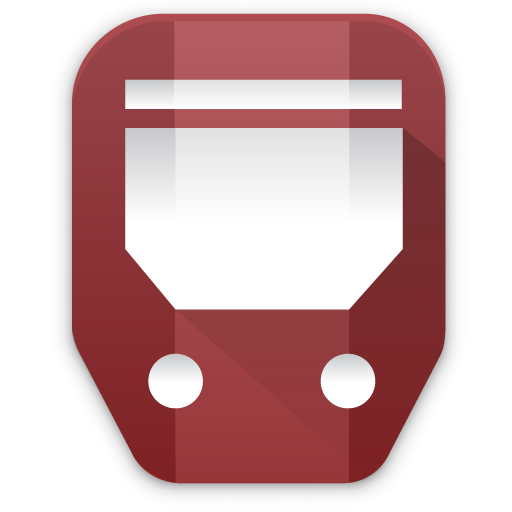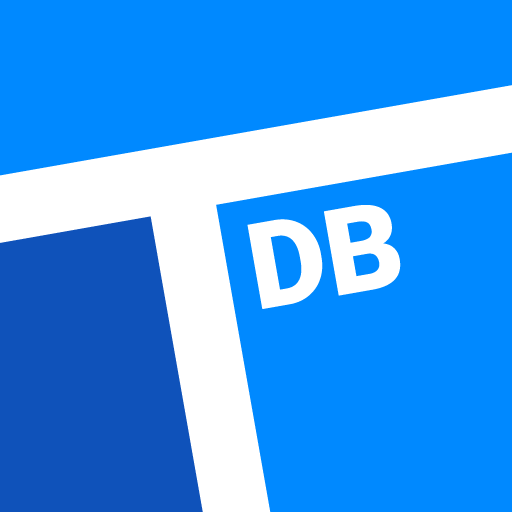
TransitDB Vancouver
Spiele auf dem PC mit BlueStacks - der Android-Gaming-Plattform, der über 500 Millionen Spieler vertrauen.
Seite geändert am: 14. September 2020
Play TransitDB Vancouver on PC
• Fully offline schedules for all bus routes and stops in TransLink's transit service area
• First and last departure times for all bus stops, SeaBus, SkyTrain, and West Coast Express train stations
• Contact info for taxis and other useful entities
TransitDB lets you keep a list of your favourite bus stops, and rename them too. It can also show the bus stops and train stations near you.
TransitDB Vancouver does not have trip planning functionality. If you need trip planning, try Google Maps or TransLink's trip planner.
Found a bug? Got some suggestions? Please let us know using the app's built-in feedback form.
Offline transit schedules provided by TransLink. TransitDB Vancouver is not affiliated with TransLink.
Spiele TransitDB Vancouver auf dem PC. Der Einstieg ist einfach.
-
Lade BlueStacks herunter und installiere es auf deinem PC
-
Schließe die Google-Anmeldung ab, um auf den Play Store zuzugreifen, oder mache es später
-
Suche in der Suchleiste oben rechts nach TransitDB Vancouver
-
Klicke hier, um TransitDB Vancouver aus den Suchergebnissen zu installieren
-
Schließe die Google-Anmeldung ab (wenn du Schritt 2 übersprungen hast), um TransitDB Vancouver zu installieren.
-
Klicke auf dem Startbildschirm auf das TransitDB Vancouver Symbol, um mit dem Spielen zu beginnen