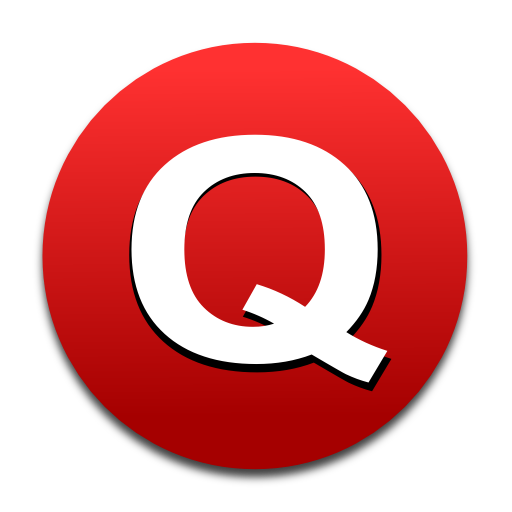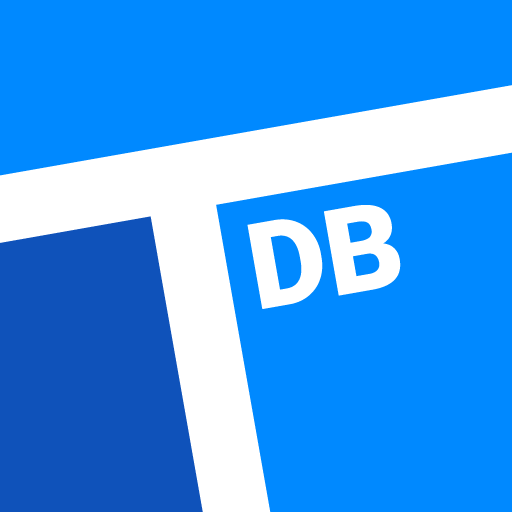
TransitDB Vancouver
Play on PC with BlueStacks – the Android Gaming Platform, trusted by 500M+ gamers.
Page Modified on: September 14, 2020
Play TransitDB Vancouver on PC
• Fully offline schedules for all bus routes and stops in TransLink's transit service area
• First and last departure times for all bus stops, SeaBus, SkyTrain, and West Coast Express train stations
• Contact info for taxis and other useful entities
TransitDB lets you keep a list of your favourite bus stops, and rename them too. It can also show the bus stops and train stations near you.
TransitDB Vancouver does not have trip planning functionality. If you need trip planning, try Google Maps or TransLink's trip planner.
Found a bug? Got some suggestions? Please let us know using the app's built-in feedback form.
Offline transit schedules provided by TransLink. TransitDB Vancouver is not affiliated with TransLink.
Play TransitDB Vancouver on PC. It’s easy to get started.
-
Download and install BlueStacks on your PC
-
Complete Google sign-in to access the Play Store, or do it later
-
Look for TransitDB Vancouver in the search bar at the top right corner
-
Click to install TransitDB Vancouver from the search results
-
Complete Google sign-in (if you skipped step 2) to install TransitDB Vancouver
-
Click the TransitDB Vancouver icon on the home screen to start playing