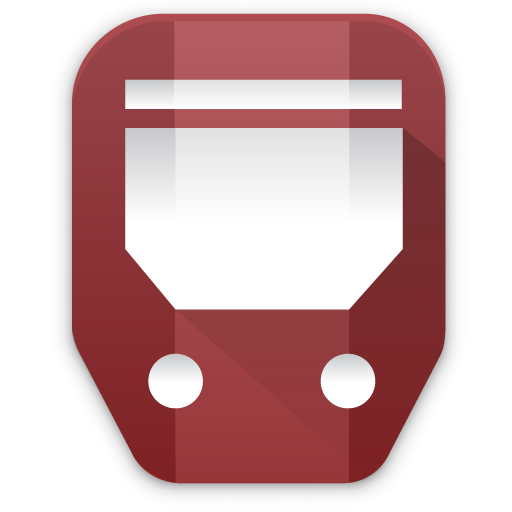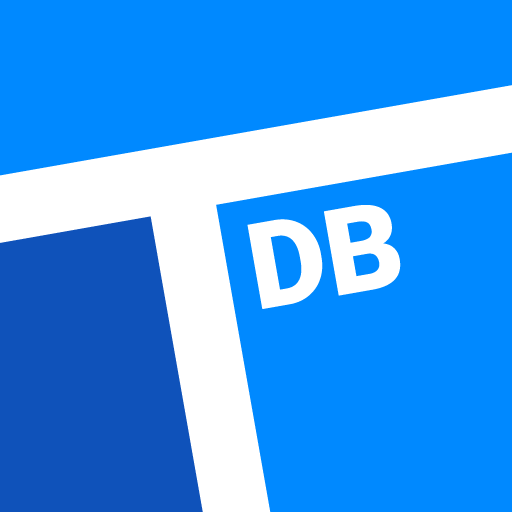
TransitDB Vancouver
Graj na PC z BlueStacks – Platforma gamingowa Android, która uzyskała zaufanie ponad 500 milionów graczy!
Strona zmodyfikowana w dniu: 14 września 2020
Play TransitDB Vancouver on PC
• Fully offline schedules for all bus routes and stops in TransLink's transit service area
• First and last departure times for all bus stops, SeaBus, SkyTrain, and West Coast Express train stations
• Contact info for taxis and other useful entities
TransitDB lets you keep a list of your favourite bus stops, and rename them too. It can also show the bus stops and train stations near you.
TransitDB Vancouver does not have trip planning functionality. If you need trip planning, try Google Maps or TransLink's trip planner.
Found a bug? Got some suggestions? Please let us know using the app's built-in feedback form.
Offline transit schedules provided by TransLink. TransitDB Vancouver is not affiliated with TransLink.
Zagraj w TransitDB Vancouver na PC. To takie proste.
-
Pobierz i zainstaluj BlueStacks na PC
-
Zakończ pomyślnie ustawienie Google, aby otrzymać dostęp do sklepu Play, albo zrób to później.
-
Wyszukaj TransitDB Vancouver w pasku wyszukiwania w prawym górnym rogu.
-
Kliknij, aby zainstalować TransitDB Vancouver z wyników wyszukiwania
-
Ukończ pomyślnie rejestrację Google (jeśli krok 2 został pominięty) aby zainstalować TransitDB Vancouver
-
Klinij w ikonę TransitDB Vancouver na ekranie startowym, aby zacząć grę