
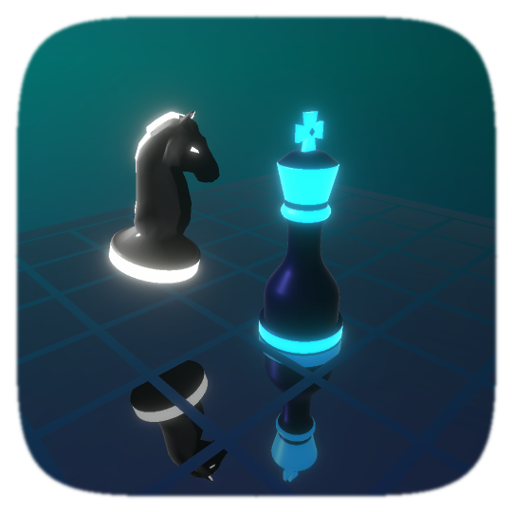
Neon Chess
500M + oyuncunun güvendiği Android Oyun Platformu, BlueStacks ile PC'de oynayın.
Sayfa Değiştirilme tarihi: 26 Şub 2022
Play Neon Chess on PC
Customize the look and feel of your game by choosing warm classic or cool neon style.
Tap on a piece to choose it and then tap on the desired target position to make your move.
FEATURES:
● Play against the AI with 24 difficulty levels.
● Play against another human opponent.
● Customize the look and feel of the game.
Let's begin!
Neon Chess oyununu PC'de oyna. Başlamak çok kolay.
-
BlueStacks'i PC'nize İndirin ve Yükleyin
-
Play Store'a erişmek için Google girişi yapın ya da daha sonraya bırakın.
-
Sağ üst köşeye Neon Chess yazarak arayın.
-
Neon Chess uygulamasını arama sonuçlarından indirmek için tıklayın.
-
(iEğer Adım 2'yi atladıysanız) Neon Chess uygulamasını yüklemek için Google'a giriş yapın.
-
Oynatmaya başlatmak için ekrandaki Neon Chess ikonuna tıklayın.
