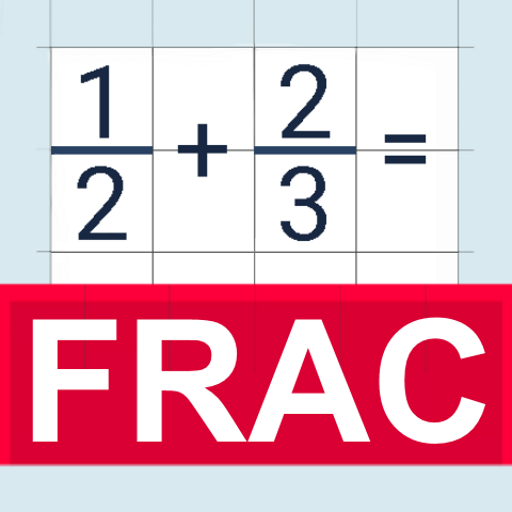Calculator +
เล่นบน PC ผ่าน BlueStacks - Android Gaming Platform ที่ได้รับความไว้วางใจจากเกมเมอร์ 500 ล้านคนทั่วโลก
Page Modified on: 23 ตุลาคม 2562
Play Calculator+ on PC
you can solve trigonometric and calculus problems, as well as complex math equations by camera.
Main Features:
Beautiful Interface: Simple and easy-to-use interface.
Basic Calculator: User-friendly basic mathematics.
Photo Math: Solve the mathematical problems by taking pictures of them.
Solve complex problems: Solve multiple problems at the same time.
Answer Checking: Photo to check out the wrong answers.
Mufti-functional Calculator: All-in-one mufti-functional scientific calculator.
Equation Calculator: Solve the complex math homework easily.
Unit Conversion: Units Conversion for different bases.
เล่น Calculator + บน PC ได้ง่ายกว่า
-
ดาวน์โหลดและติดตั้ง BlueStacks บน PC ของคุณ
-
ลงชื่อเข้าใช้แอคเคาท์ Google เพื่อเข้าสู่ Play Store หรือทำในภายหลัง
-
ค้นหา Calculator + ในช่องค้นหาด้านขวาบนของโปรแกรม
-
คลิกเพื่อติดตั้ง Calculator + จากผลการค้นหา
-
ลงชื่อเข้าใช้บัญชี Google Account (หากยังไม่ได้ทำในขั้นที่ 2) เพื่อติดตั้ง Calculator +
-
คลิกที่ไอคอน Calculator + ในหน้าจอเพื่อเริ่มเล่น