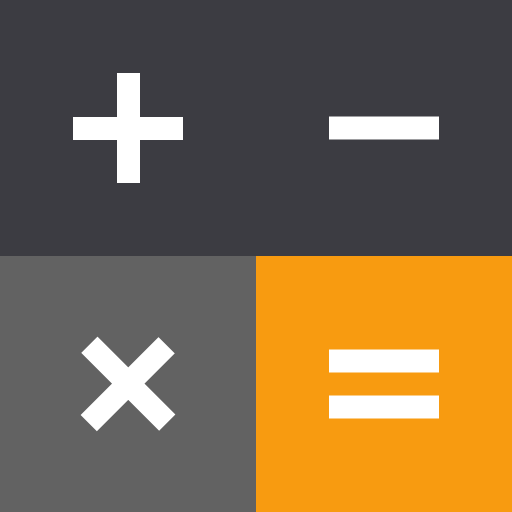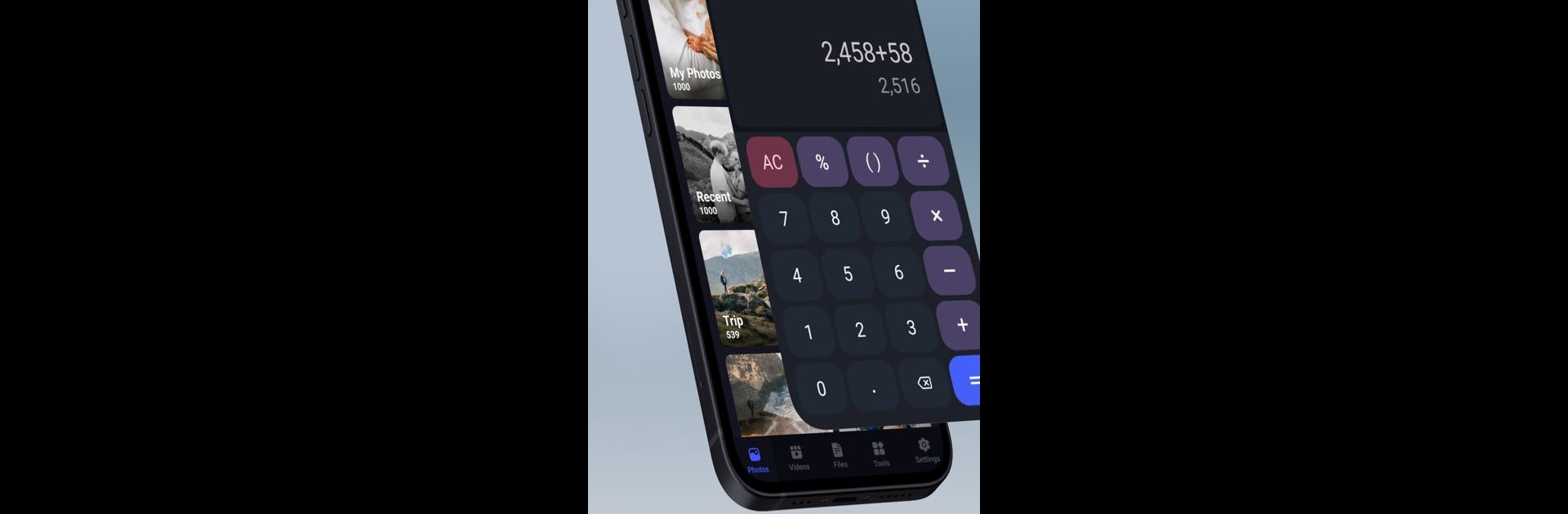
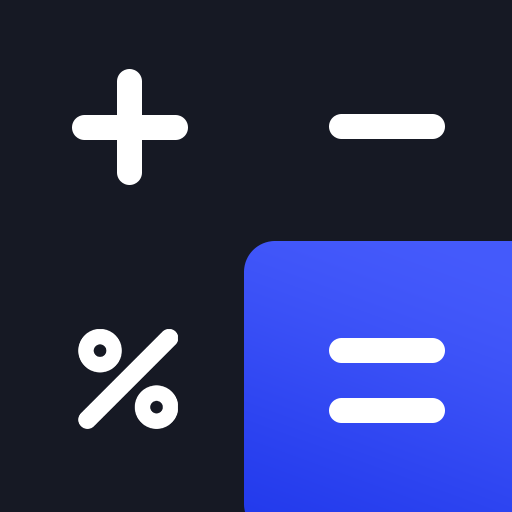
Calculator Lock - Hide Photos
BlueStacksを使ってPCでプレイ - 5憶以上のユーザーが愛用している高機能Androidゲーミングプラットフォーム
Run Calculator Lock - Hide Photos on PC or Mac
Upgrade your experience. Try Calculator Lock – Hide Photos, the fantastic Tools app from Donna Infotech, from the comfort of your laptop, PC, or Mac, only on BlueStacks.
About the App
Calculator Lock – Hide Photos by Donna Infotech is your discreet way to secure personal moments. This clever app functions like a regular calculator but secretly hides photos, videos, and other sensitive content behind its unassuming interface. Wondering if your secrets are safe? Expect a private gallery space, allowing seamless media hiding and retrieval.
App Features
Instant Media Lock
– Instantly protect photos and videos by sharing them with the Calculator Lock app.
Safe Online Storage
– Keep files secure in cloud storage, so you never have to worry about losing your data.
Advanced Privacy Control
– Safeguard personal photos and videos with features like multiple vault passwords and direct capture options.
Customizable Experience
– Change primary app color and icon to keep your vault truly personal.
Emergency Protection
– Auto-lock in emergency when your phone faces down, offering quick privacy.
Personal Web Explorer
– Browse privately with an incognito mode, and directly hide media from the web.
Subtly integrated with BlueStacks, Calculator Lock hides everything in plain sight!
BlueStacks gives you the much-needed freedom to experience your favorite apps on a bigger screen. Get it now.
Calculator Lock - Hide PhotosをPCでプレイ
-
BlueStacksをダウンロードしてPCにインストールします。
-
GoogleにサインインしてGoogle Play ストアにアクセスします。(こちらの操作は後で行っても問題ありません)
-
右上の検索バーにCalculator Lock - Hide Photosを入力して検索します。
-
クリックして検索結果からCalculator Lock - Hide Photosをインストールします。
-
Googleサインインを完了してCalculator Lock - Hide Photosをインストールします。※手順2を飛ばしていた場合
-
ホーム画面にてCalculator Lock - Hide Photosのアイコンをクリックしてアプリを起動します。