
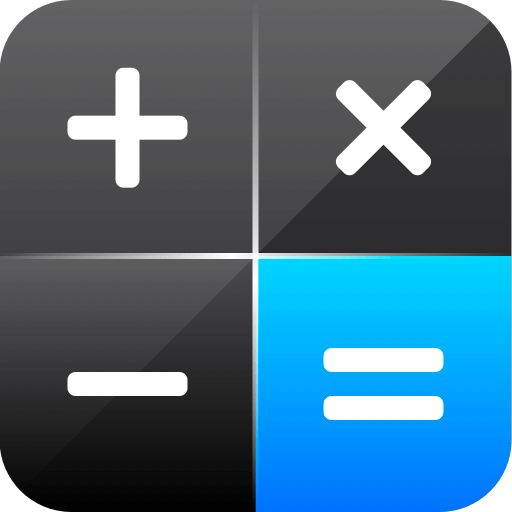
Calculadora App & Conversor
Jogue no PC com BlueStacks - A Plataforma de Jogos Android, confiada por mais de 500 milhões de jogadores.
Página modificada em: 22 de jul. de 2022
Play Simple Calculator: Math, Units on PC
The calculator can meet all your needs perfectly, like:
✔️Basic & Scientific Calculations
✔️Currency & Common Units Converting
✔️Tips, Discounts & Tax Calculating
Key Functions You Can Get:
1. Basic & Scientific calculator
• Support 4 basic math operations.
• Support scientific calculations: Square + Root + Parentheses + Percentage + Trigonometric + Exponential + Logarithmic functions.
• Edit expressions freely with a movable cursor.
• Keep the last expression after an accidental quit.
• History available for copy-and-paste.
2. Unit conversion
• Applicable for various types of unit conversion: length, weight, area, volume, time, and data size.
• Offline assistant for you to do the math in daily life.
3. World currency conversion
• Include 150+ currencies to convert, like dollar, euro, pound, yuan, yen, etc.
• Support converting 4 currencies altogether.
• Get the real-time exchange rate of all currencies automatically.
4. Tip calculations
• Get the total bill, tips and amount per person instantly by inputting the billing amount and tip rate.
• Tax optional.
• Split the bill easily by sharing results with your friends.
5. Discount & tax calculations
• Know the discount price via entering the original price and discount percentage.
• Find out how much you can save intuitively.
Additional functions:
• Simple, intuitive and user-friendly design with large buttons and optional vibration.
• Customizable precision and decimal place.
Jogue Calculadora App & Conversor no PC. É fácil começar.
-
Baixe e instale o BlueStacks no seu PC
-
Conclua o login do Google para acessar a Play Store ou faça isso mais tarde
-
Procure por Calculadora App & Conversor na barra de pesquisa no canto superior direito
-
Clique para instalar Calculadora App & Conversor a partir dos resultados da pesquisa
-
Conclua o login do Google (caso você pulou a etapa 2) para instalar o Calculadora App & Conversor
-
Clique no ícone do Calculadora App & Conversor na tela inicial para começar a jogar



