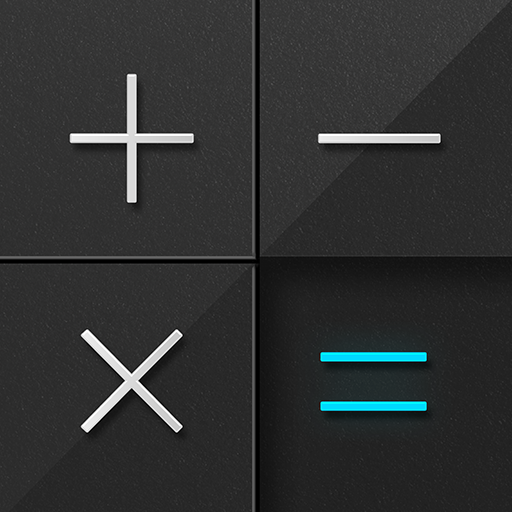このページには広告が含まれます

Calculator
ツール | Innov'IT
BlueStacksを使ってPCでプレイ - 5憶以上のユーザーが愛用している高機能Androidゲーミングプラットフォーム
Play Calculator on PC
Calculator is the essential tool for your smartphone, simple and easy to use with a sleek design - the perfect calculator for Android.
Characteristics :
- A clear display format and easy to read.
- An intuitive and attractive design that facilitates calculations every day.
- You can use the backspace key to correct a simple mistake.
- You can change theme easily.
If you find a bug or have suggestions for improvement, please contact us:
innovit.apps@gmail.com
This version of Calculator is ad-supported.
Characteristics :
- A clear display format and easy to read.
- An intuitive and attractive design that facilitates calculations every day.
- You can use the backspace key to correct a simple mistake.
- You can change theme easily.
If you find a bug or have suggestions for improvement, please contact us:
innovit.apps@gmail.com
This version of Calculator is ad-supported.
CalculatorをPCでプレイ
-
BlueStacksをダウンロードしてPCにインストールします。
-
GoogleにサインインしてGoogle Play ストアにアクセスします。(こちらの操作は後で行っても問題ありません)
-
右上の検索バーにCalculatorを入力して検索します。
-
クリックして検索結果からCalculatorをインストールします。
-
Googleサインインを完了してCalculatorをインストールします。※手順2を飛ばしていた場合
-
ホーム画面にてCalculatorのアイコンをクリックしてアプリを起動します。