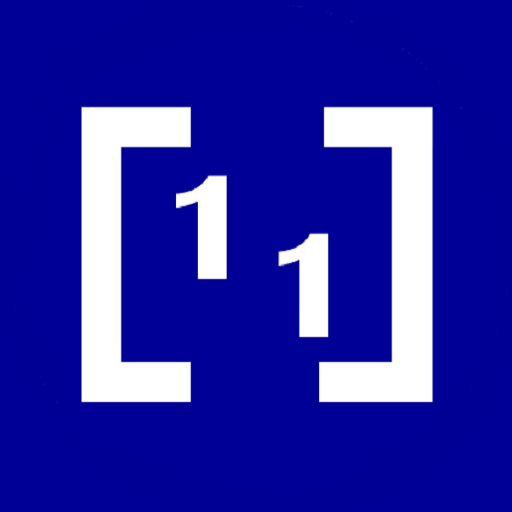Matrix Calculator Pro (Matrices + details)
Play on PC with BlueStacks – the Android Gaming Platform, trusted by 500M+ gamers.
Page Modified on: July 24, 2019
Play Matrix Calculator Pro (Matrices + details) on PC
multiplication
exponentiation
inversion
Gauss elimination
null space computation
determinant computation
Gram-Schmidt normalization
Characteristic Polynomial computation
Εigenvalues computation
Eigenvectors computation
MatCalc makes precise computations using fractions and shows all steps of computations!
A perfect app for students that study Linear Algebra or Matrix Theory!
The app is very easy to use and it provides all details of the respective computations. You can input the elements of the matrix just by tapping on the respective cell and you can move to the next cell using the "next" key. You don't have to enter the zero values. Just leave the respective cell empty.
Play Matrix Calculator Pro (Matrices + details) on PC. It’s easy to get started.
-
Download and install BlueStacks on your PC
-
Complete Google sign-in to access the Play Store, or do it later
-
Look for Matrix Calculator Pro (Matrices + details) in the search bar at the top right corner
-
Click to install Matrix Calculator Pro (Matrices + details) from the search results
-
Complete Google sign-in (if you skipped step 2) to install Matrix Calculator Pro (Matrices + details)
-
Click the Matrix Calculator Pro (Matrices + details) icon on the home screen to start playing