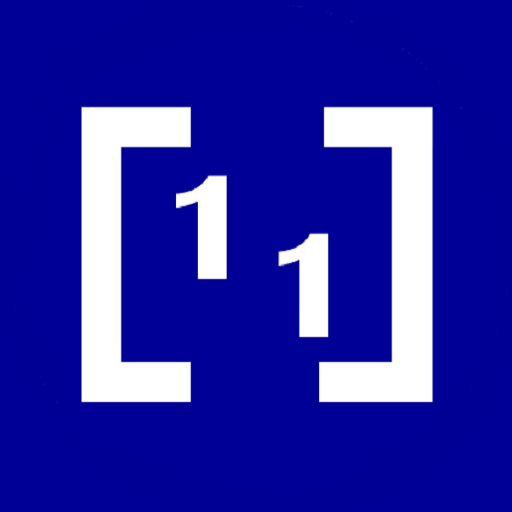Matrix Calculator Pro (Matrices + details)
Graj na PC z BlueStacks – Platforma gamingowa Android, która uzyskała zaufanie ponad 500 milionów graczy!
Strona zmodyfikowana w dniu: 24 lipca 2019
Play Matrix Calculator Pro (Matrices + details) on PC
multiplication
exponentiation
inversion
Gauss elimination
null space computation
determinant computation
Gram-Schmidt normalization
Characteristic Polynomial computation
Εigenvalues computation
Eigenvectors computation
MatCalc makes precise computations using fractions and shows all steps of computations!
A perfect app for students that study Linear Algebra or Matrix Theory!
The app is very easy to use and it provides all details of the respective computations. You can input the elements of the matrix just by tapping on the respective cell and you can move to the next cell using the "next" key. You don't have to enter the zero values. Just leave the respective cell empty.
Zagraj w Matrix Calculator Pro (Matrices + details) na PC. To takie proste.
-
Pobierz i zainstaluj BlueStacks na PC
-
Zakończ pomyślnie ustawienie Google, aby otrzymać dostęp do sklepu Play, albo zrób to później.
-
Wyszukaj Matrix Calculator Pro (Matrices + details) w pasku wyszukiwania w prawym górnym rogu.
-
Kliknij, aby zainstalować Matrix Calculator Pro (Matrices + details) z wyników wyszukiwania
-
Ukończ pomyślnie rejestrację Google (jeśli krok 2 został pominięty) aby zainstalować Matrix Calculator Pro (Matrices + details)
-
Klinij w ikonę Matrix Calculator Pro (Matrices + details) na ekranie startowym, aby zacząć grę