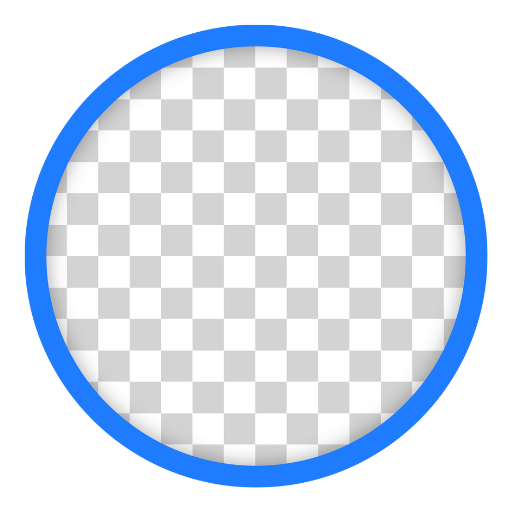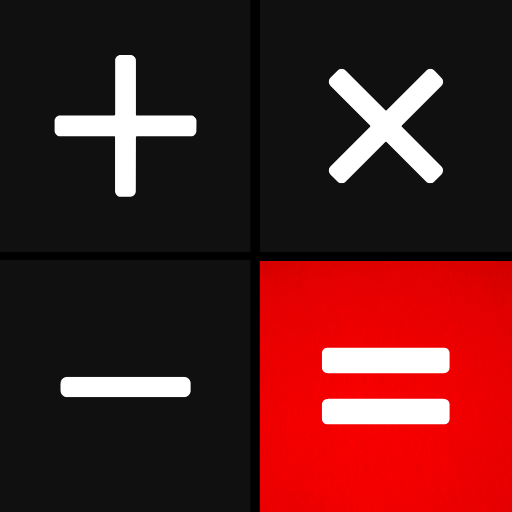
Calculator Lock Hide App Vault
Jogue no PC com BlueStacks - A Plataforma de Jogos Android, confiada por mais de 500 milhões de jogadores.
Página modificada em: 14 de set. de 2022
Play Calculator Lock Hide App Vault on PC
Calculator Lock or Calculator Hide App is a great privacy protection application to easily Calculator Hide App photos and videos you don't want others to see on your Android device with Calculator Locker
Calculator Hide App is a best privacy protection application to easily Calculator Hide App photos and videos you don't want others to see on your Android device with Calculator Locker
Hide photos and videos - Secret calculator lock keep your photos/videos safe and private with photo and video vault.
Highlight Features of Calculator Locker
✔ Calculator video lock, calculator photo vault, no one knows its existence except you
✔ Calculator photo lock vault: Click on Plus Button at the bottom of the calculator app lock and then select safe locker media from Device and click the lock calculator button to hide the calculator into the photo lock app.
✔ Secret Calculator lock app is the privacy lock can secretly Hide privacy Pictures, lock privacy Videos and Calculator Locker without anyone knowing as gallery lock.
✔ Private Browsing with safety lock system.
Calculator Lock help you:
- Calculator - Photo Vault & Video Secret lock photos
- Secret Calculator lock - photo lock and lock video
- Calculator Hide App - Photo & Video Hider
🖼Icon Disguise Calculator lock
- Offer all the regular and scientific Secret Calculator locker functions to make a perfect disguise for a secure gallery vault picture/video lock.
📷Hide photos, hide pictures
- Easily hide pictures to our vault from your device
- Enjoy a private photo gallery that only you can view
🕵️How to open Calculator Lock?
Enter your password and press the '=' button to open Calculator Locker
🎥Video Lock and Media Secret with photo locker and app hider
- Don’t worry about your private media in our video vault
- Protect your secret videos from prying eyes and nosy friends
📁lock files, photos, videos, notes, contacts & credential in secret calculator lock
- Create Secret multiple gallery vaults with different passwords for storing photos, videos.
- Set one of them to be a fake Calculator Locker or gallery vault.
★#1 Privacy Guard. Calculator Hide App,lock photos,lock videos
- Keep others away from your private videos, movies in a safe video vault
- Calculator lock app is completely free to Hide unlimited Pictures and Videos in the secret calculator lock
- Secret calculator lock to hide video, hide photo
- keep the calculator safe and Hide Pictures, Videos, and lock Apps behind smart calc.
How to restore encrypted file ?
Long press on the encrypted file will enter the edit mode, you can restore it by using the restore button.
Main features of Calculator Hide App Photos & Videos - Calculator Locker photo lock
✶ Hide photos, lock videos, and hide any other types of files
✶ Private photo vault, video vault is hidden from your recently used apps list
✶ Creates a Secret video lock that offers protection for your private videos
✶ Hide photos, hide video under the Secret calculator Lock
✶ No one knows the existence of Secret Gallery Vault except you
✶ The hidden files (photo Secret, video vault) are all encrypted in the private photo and video vault
✶ Turn off the app to close Gallery Vault (Photo vault, video Secret, backup)
Need Help?
If you have any problem with Calculator Lock for Secret Calculator Hide App Photos & Lock Video, please feel free to contact us: toppostblog@gmail.com
What if I forget my password?
- Please enter “11223344=” to verify your security question and reset the password.
IMPORTANT
Your privacy is important to us!
Calculator Lock – Photo Vault & Video lock secret Calculator Locker with Calculator Hide App
app does not copy or store your photos and videos and any other data.
Jogue Calculator Lock Hide App Vault no PC. É fácil começar.
-
Baixe e instale o BlueStacks no seu PC
-
Conclua o login do Google para acessar a Play Store ou faça isso mais tarde
-
Procure por Calculator Lock Hide App Vault na barra de pesquisa no canto superior direito
-
Clique para instalar Calculator Lock Hide App Vault a partir dos resultados da pesquisa
-
Conclua o login do Google (caso você pulou a etapa 2) para instalar o Calculator Lock Hide App Vault
-
Clique no ícone do Calculator Lock Hide App Vault na tela inicial para começar a jogar