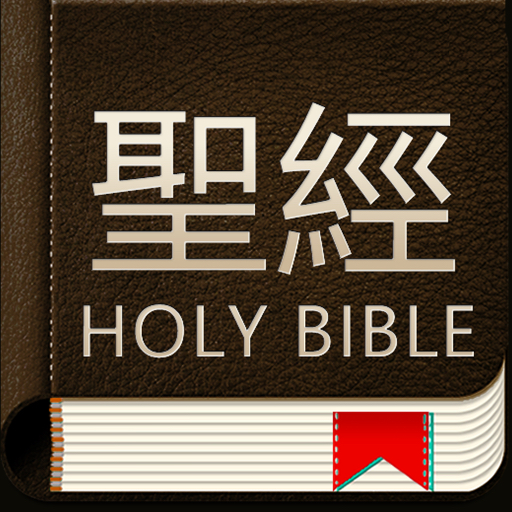快速聖經 - 功能版
Play on PC with BlueStacks – the Android Gaming Platform, trusted by 500M+ gamers.
Page Modified on: October 25, 2016
Play 快速聖經 - 功能版 on PC
全新功能包括:跨書卷及章節複製分享、自動閱讀、讀經比賽、鼓勵朋友、字體大小調整、書籤、搜尋等...無數強大的功能等您一起來體驗。
1.右上方的功能鍵可以用手指上、下、左、右拖移看看,會有意想不到的效果喔!
2.手指左右滑動畫面也有可能啟動隱藏功能喔!
3.按住經文可以加入書籤喔!
4.用兩指頭開與合來控制字體大小喔!
5.於經文頁時,右上方的功能鍵向下拖移可啟動自動閱讀功能,向上也有功能喔!
App icons by Icons4Android http://icons4android.com
Play 快速聖經 - 功能版 on PC. It’s easy to get started.
-
Download and install BlueStacks on your PC
-
Complete Google sign-in to access the Play Store, or do it later
-
Look for 快速聖經 - 功能版 in the search bar at the top right corner
-
Click to install 快速聖經 - 功能版 from the search results
-
Complete Google sign-in (if you skipped step 2) to install 快速聖經 - 功能版
-
Click the 快速聖經 - 功能版 icon on the home screen to start playing