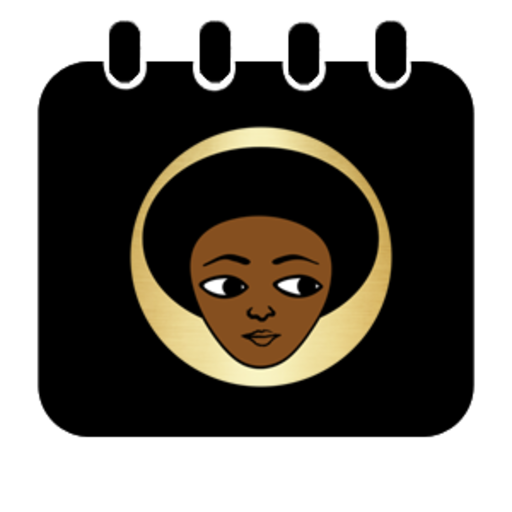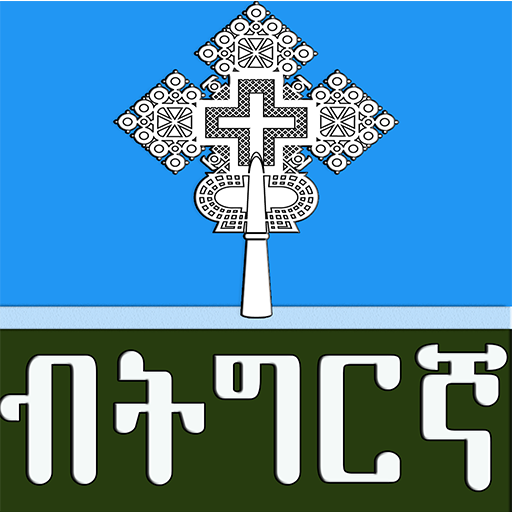Ethiopian Orthodox Calendar (የኢትዮጵያ የቀን መቁጠሪያ)
BlueStacksを使ってPCでプレイ - 5憶以上のユーザーが愛用している高機能Androidゲーミングプラットフォーム
Play Ethiopian Orthodox Calendar (የኢትዮጵያ የቀን መቁጠሪያ) on PC
የቀን መቁጠሪያ ▪ የቀናት መለወጫ ▪ በዓላትን ማስታወሻ ▪ የክንዋኔ ማስታወሻ
Feature Overview:
▪ Support for Gregorian and Ethiopian calendars
▪ Ethiopian Orthodox Holidays
▪ Ethiopian Orthodox Holidays reminder with notifications
▪ Ethiopian Orthodox Day names
▪ Supports conversion from Ethiopian Calendar to Gregorian Calendar
▪ Supports conversion from Gregorian Calendar to Ethiopian Calendar
▪ Year, Month and Day views
▪ Events (appointment, task, to-do) reminder with notifications
▪ Supports both Amharic and English languages
Ethiopian Orthodox Calendar (የኢትዮጵያ የቀን መቁጠሪያ)をPCでプレイ
-
BlueStacksをダウンロードしてPCにインストールします。
-
GoogleにサインインしてGoogle Play ストアにアクセスします。(こちらの操作は後で行っても問題ありません)
-
右上の検索バーにEthiopian Orthodox Calendar (የኢትዮጵያ የቀን መቁጠሪያ)を入力して検索します。
-
クリックして検索結果からEthiopian Orthodox Calendar (የኢትዮጵያ የቀን መቁጠሪያ)をインストールします。
-
Googleサインインを完了してEthiopian Orthodox Calendar (የኢትዮጵያ የቀን መቁጠሪያ)をインストールします。※手順2を飛ばしていた場合
-
ホーム画面にてEthiopian Orthodox Calendar (የኢትዮጵያ የቀን መቁጠሪያ)のアイコンをクリックしてアプリを起動します。