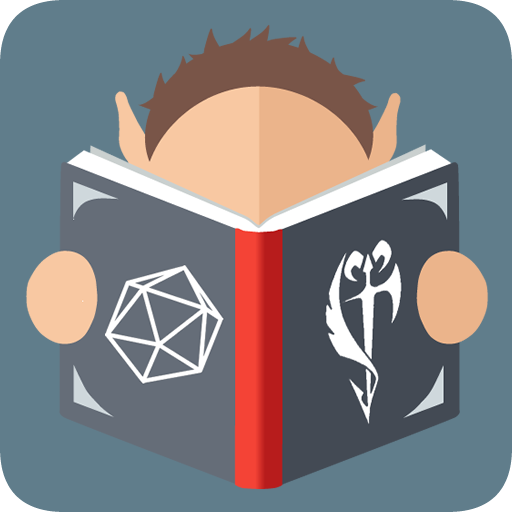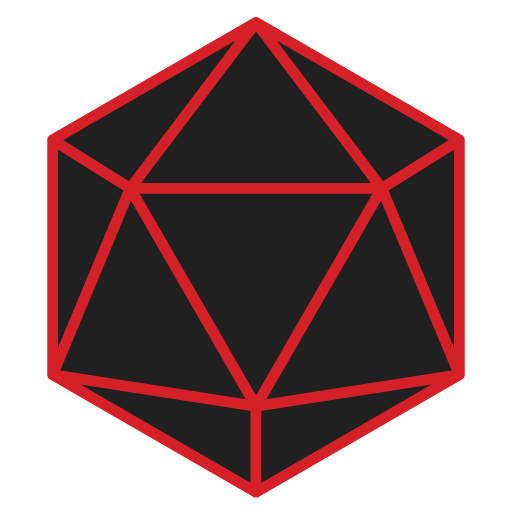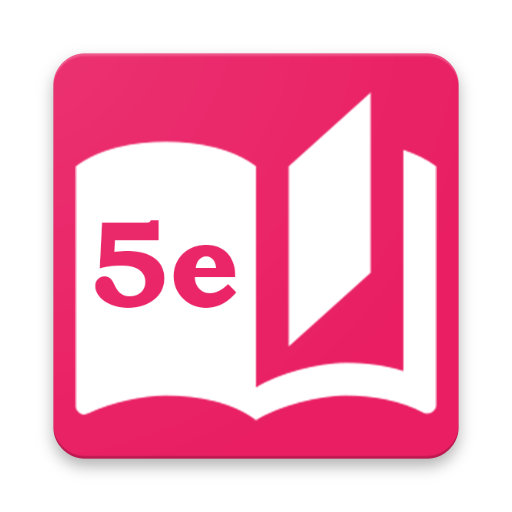D&D Spell Cards
Graj na PC z BlueStacks – Platforma gamingowa Android, która uzyskała zaufanie ponad 500 milionów graczy!
Strona zmodyfikowana w dniu: 6 listopada 2019
Play D&D Spell Cards on PC
Then, you could learn and prepare the spells or simply forget them when you want.
Current classes supported by the app:
Wizard
Sorcerer
Warlock
Druid
Cleric
Bard
Paladin
Ranger
REMEMBER!
D&D Spell Cards only support spells for D&D 5ed
Zagraj w D&D Spell Cards na PC. To takie proste.
-
Pobierz i zainstaluj BlueStacks na PC
-
Zakończ pomyślnie ustawienie Google, aby otrzymać dostęp do sklepu Play, albo zrób to później.
-
Wyszukaj D&D Spell Cards w pasku wyszukiwania w prawym górnym rogu.
-
Kliknij, aby zainstalować D&D Spell Cards z wyników wyszukiwania
-
Ukończ pomyślnie rejestrację Google (jeśli krok 2 został pominięty) aby zainstalować D&D Spell Cards
-
Klinij w ikonę D&D Spell Cards na ekranie startowym, aby zacząć grę