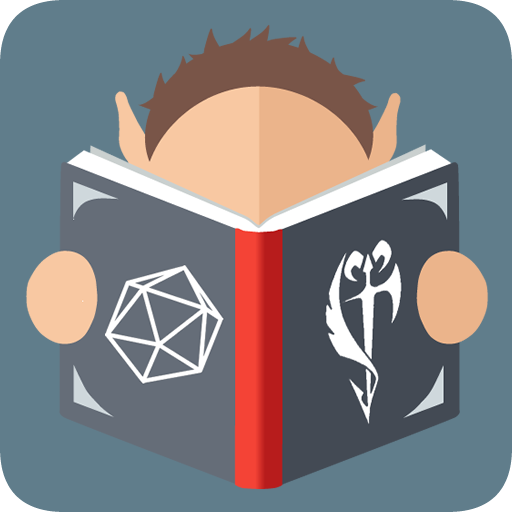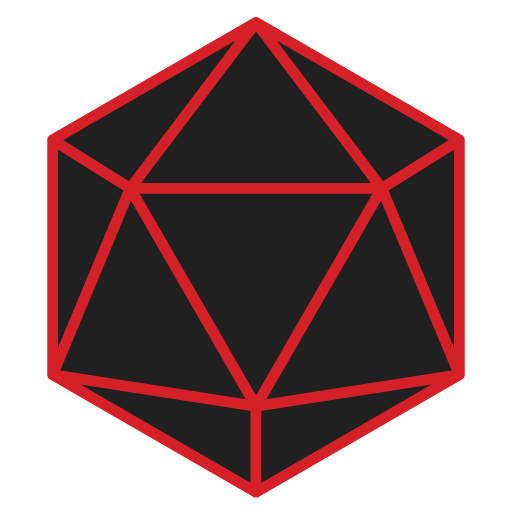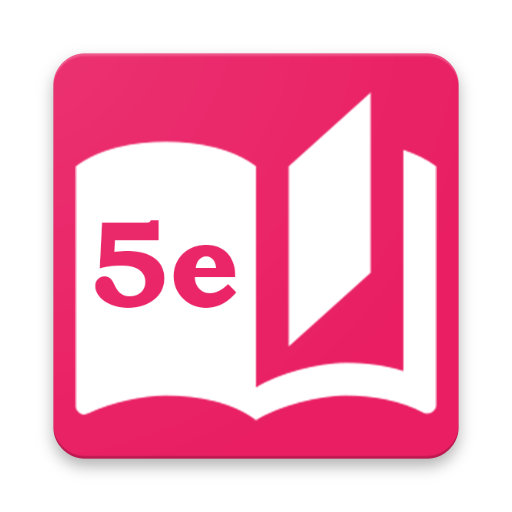D&D Spell Cards
Jogue no PC com BlueStacks - A Plataforma de Jogos Android, confiada por mais de 500 milhões de jogadores.
Página modificada em: 6 de novembro de 2019
Play D&D Spell Cards on PC
Then, you could learn and prepare the spells or simply forget them when you want.
Current classes supported by the app:
Wizard
Sorcerer
Warlock
Druid
Cleric
Bard
Paladin
Ranger
REMEMBER!
D&D Spell Cards only support spells for D&D 5ed
Jogue D&D Spell Cards no PC. É fácil começar.
-
Baixe e instale o BlueStacks no seu PC
-
Conclua o login do Google para acessar a Play Store ou faça isso mais tarde
-
Procure por D&D Spell Cards na barra de pesquisa no canto superior direito
-
Clique para instalar D&D Spell Cards a partir dos resultados da pesquisa
-
Conclua o login do Google (caso você pulou a etapa 2) para instalar o D&D Spell Cards
-
Clique no ícone do D&D Spell Cards na tela inicial para começar a jogar