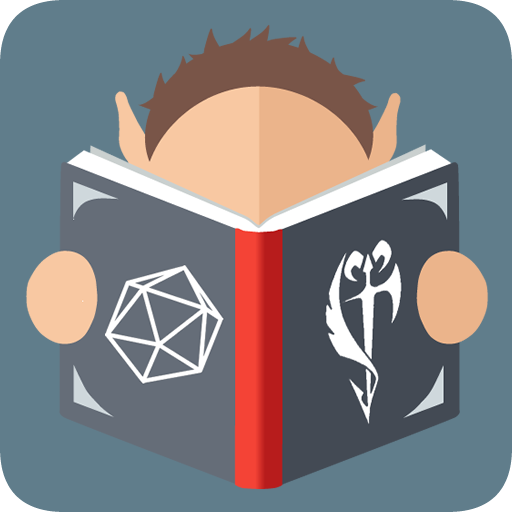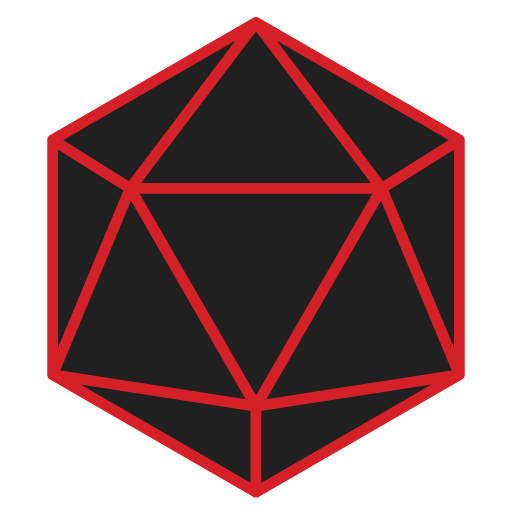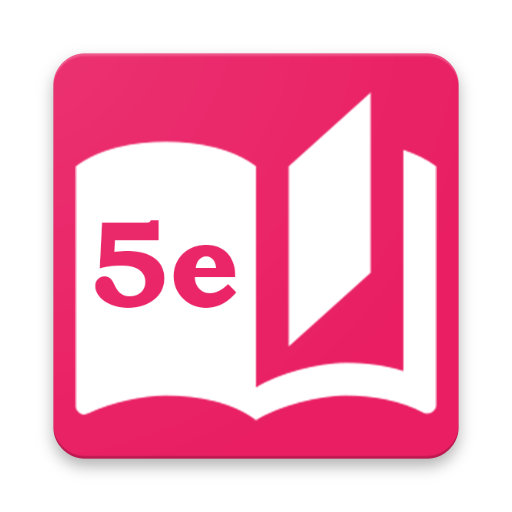D&D Spell Cards
Играйте на ПК с BlueStacks – игровой платформе для приложений на Android. Нас выбирают более 500 млн. игроков.
Страница изменена: 6 ноября 2019 г.
Play D&D Spell Cards on PC
Then, you could learn and prepare the spells or simply forget them when you want.
Current classes supported by the app:
Wizard
Sorcerer
Warlock
Druid
Cleric
Bard
Paladin
Ranger
REMEMBER!
D&D Spell Cards only support spells for D&D 5ed
Играйте в игру D&D Spell Cards на ПК. Это легко и просто.
-
Скачайте и установите BlueStacks на ПК.
-
Войдите в аккаунт Google, чтобы получить доступ к Google Play, или сделайте это позже.
-
В поле поиска, которое находится в правой части экрана, введите название игры – D&D Spell Cards.
-
Среди результатов поиска найдите игру D&D Spell Cards и нажмите на кнопку "Установить".
-
Завершите авторизацию в Google (если вы пропустили этот шаг в начале) и установите игру D&D Spell Cards.
-
Нажмите на ярлык игры D&D Spell Cards на главном экране, чтобы начать играть.