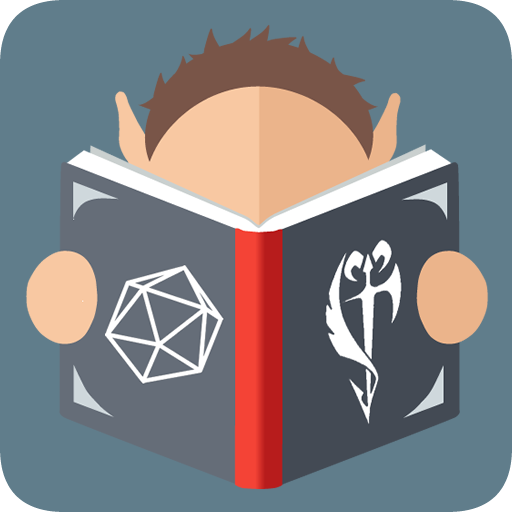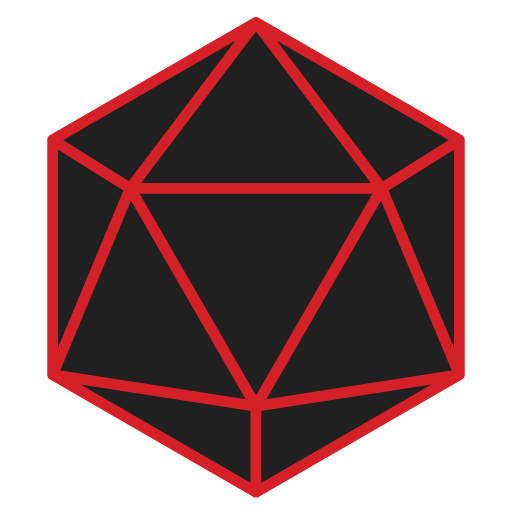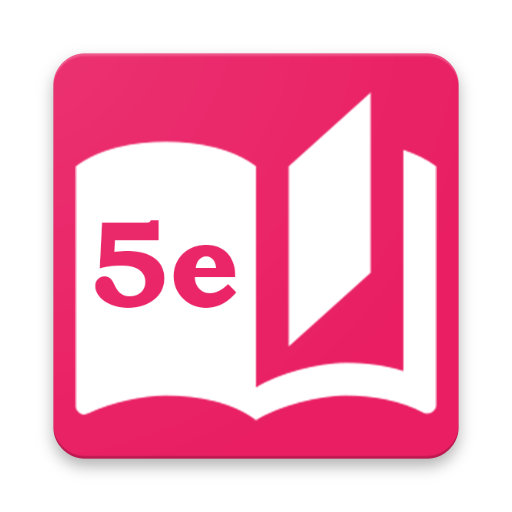D&D Spell Cards
None | Calipso Entertainment
在電腦上使用BlueStacks –受到5億以上的遊戲玩家所信任的Android遊戲平台。
Play D&D Spell Cards on PC
Using D&D Spells Cards you can organize and manage your spells like a digital card deck for Dungeon And Dragons 5ed. You could choose your D&D character class to read, learn and prepare spells with a friendly screen. You will find each spell as a spell card making the app very usefull and practice. You would search and find spells using name, level, school and class filters.
Then, you could learn and prepare the spells or simply forget them when you want.
Current classes supported by the app:
Wizard
Sorcerer
Warlock
Druid
Cleric
Bard
Paladin
Ranger
REMEMBER!
D&D Spell Cards only support spells for D&D 5ed
Then, you could learn and prepare the spells or simply forget them when you want.
Current classes supported by the app:
Wizard
Sorcerer
Warlock
Druid
Cleric
Bard
Paladin
Ranger
REMEMBER!
D&D Spell Cards only support spells for D&D 5ed
在電腦上遊玩D&D Spell Cards . 輕易上手.
-
在您的電腦上下載並安裝BlueStacks
-
完成Google登入後即可訪問Play商店,或等你需要訪問Play商店十再登入
-
在右上角的搜索欄中尋找 D&D Spell Cards
-
點擊以從搜索結果中安裝 D&D Spell Cards
-
完成Google登入(如果您跳過了步驟2),以安裝 D&D Spell Cards
-
在首頁畫面中點擊 D&D Spell Cards 圖標來啟動遊戲