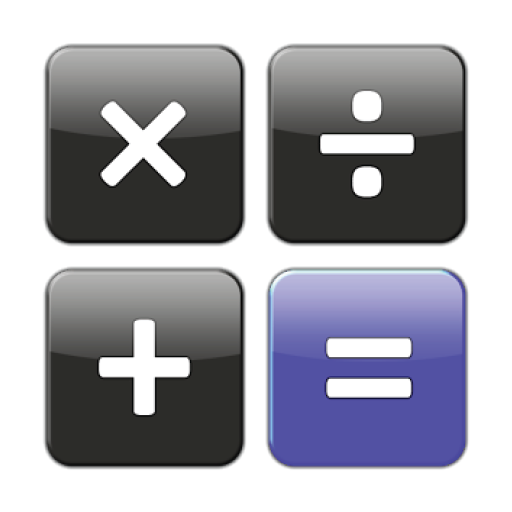Call Blocker - Block Numbers
BlueStacksを使ってPCでプレイ - 5憶以上のユーザーが愛用している高機能Androidゲーミングプラットフォーム
Run Call Blocker - Block Numbers on PC or Mac
Call Blocker – Block Numbers is a Communication app developed by Appsbuyout Dev. BlueStacks app player is the best android emulator to use this android app on your PC or Mac for an immersive Android experience.
About the App
Tired of spam calls ruining your day? Say hello to Call Blocker – Block Numbers, your go-to app for filtering out scam calls, fraudulent schemes, and bothersome telemarketers. Developed by Appsbuyout Dev, this app gives you back control of your phone by blocking all unwanted calls seamlessly.
App Features
Spam Call Blocker
Wave farewell to spammers and intruders by effortlessly blocking unwanted numbers before they reach you.
Avoid Scams
Keep sales pitches, fraud attempts, and telemarketing calls at bay with robust call filtering technology.
Blacklist
Create your personalized “Blacklist” by adding numbers or specific starting digits to ensure persistent spammers never bother you again.
Identify Unknown Callers
Curious about who’s calling? Get real-time caller identification and decide whether to accept or reject the call, keeping surprises at bay.
With Call Blocker – Block Numbers, reclaim your peace of mind and enjoy a spam-free calling experience on BlueStacks or any Android device!
Call Blocker - Block NumbersをPCでプレイ
-
BlueStacksをダウンロードしてPCにインストールします。
-
GoogleにサインインしてGoogle Play ストアにアクセスします。(こちらの操作は後で行っても問題ありません)
-
右上の検索バーにCall Blocker - Block Numbersを入力して検索します。
-
クリックして検索結果からCall Blocker - Block Numbersをインストールします。
-
Googleサインインを完了してCall Blocker - Block Numbersをインストールします。※手順2を飛ばしていた場合
-
ホーム画面にてCall Blocker - Block Numbersのアイコンをクリックしてアプリを起動します。