
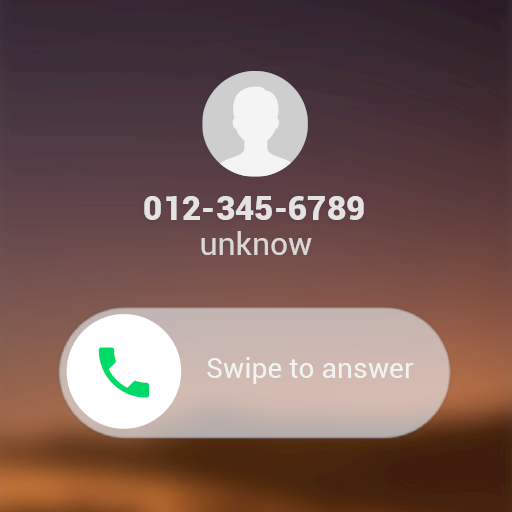
Phone X style call screen theme, full screen video
Play on PC with BlueStacks – the Android Gaming Platform, trusted by 500M+ gamers.
Page Modified on: January 10, 2020
Play Phone X style call screen theme, full screen video on PC
This is Phone X Caller ID theme for CALLER.LIVE. With Phone X Caller ID theme, Your phone is the most powerful, personal, and intelligent devices they've ever been.
Phone X style caller screen themes released!
CALLER.LIVE which is also an amazing video ringtone and caller name announcer app, is a wonderful call themes changer as well as a great call blocker that customizes caller screen with elegant color phone themes.
Use caller id, call theme changer, call blocker and video ringtone full screen. Choose beautiful color phone caller screen themes for your call screen! It also has caller name announcer function. With LED flashlight effect, to make your incoming caller screen beautiful and creative! With call theme changer, it’s easy to recognize who is calling you. Also, the call blocker can help block blacklists.
Caller.Live is a new awesome incoming call theme changer color phone app & a great call blocker that provides you with stylish color phone video ringtone and call blocker function. Use caller name announcer to help you manage calls. Get this Phone Color Screen app to enjoy more beautiful & colorful caller screen themes in call flash style!
Try this caller video ringtone color phone screen, which also has call blocker and call theme changer to wow your friends! Caller name announcer function can also help you in daily life. This highly customized app is specially designed for people who love stylish caller themes & color phone.
Welcome to Caller.Live with stunning video ringtone, call theme changer, caller screen and Caller Name Announcer, the top Android app that announces the caller name the instant you receive an incoming call. Faster, better, and 100% free, exclusive to Google Play. This is a powerful Caller Name Announcer Android app, that finds out who called you immediately. The call blocker can also help you.
Video Ringtone Call Flash-Fantastic LED flashlight effect on your call video ringtone screen:
💗Calls Blacklist - Call Blocker can help you block calls
💗Call theme changer: Set your own picture and video as video ringtone and call screen
💗Video Ringtone, Caller Name Announcer, caller name speaker can also be customized for your call screen;
💗We provide fantastic LED flashlight effect on caller video ringtone screen for you. Flash on Call and SMS
💗This Video Ringtone caller & caller name announcer app has caller theme changer function for you.
💗A perfect replacement for your default video ringtone.
However, it's not only a caller theme changer or video ringtone changer!
If you have been annoyed by spam calls, just try call blocker! This video ringtone app also has Call blocker which can block the caller id you don't want. This feature can help you to manage incoming calls. Use caller theme changer to customize your screen and enjoy it!
——Features——
Call theme changer: Customize incoming calls and video ringtone screen:
※ Call theme changer: Set girlfriend/boyfriend’s special video ringtone screen, you’ll feel sweet when they're making you a call.
※ Call theme changer: Set father/mother’s video ringtone call background, you’ll feel comfortable when they’re calling you.
※ Call theme changer: Set friends’ cute video ringtone call themes, you’ll be excited to see their calls.
Stunning screen call themes changer:
· Amazing call screen photos to decorate your caller screen.
· Dynamic & flash effect on your screen, to make your caller screen display flash color.
· Great caller name announcer function.
· Caller screen interface with the good user experience.
· Weekly update call themes, it’s easy to use call theme changer to find your favorite one.
What themes we have?
📱Phone X OS12 themes
📱lastest phone x/xs/xr os style themes
📱S8/S9/10 thems
📱OS 6 old phone 4/4s themes
📱fingerprint themes
Play Phone X style call screen theme, full screen video on PC. It’s easy to get started.
-
Download and install BlueStacks on your PC
-
Complete Google sign-in to access the Play Store, or do it later
-
Look for Phone X style call screen theme, full screen video in the search bar at the top right corner
-
Click to install Phone X style call screen theme, full screen video from the search results
-
Complete Google sign-in (if you skipped step 2) to install Phone X style call screen theme, full screen video
-
Click the Phone X style call screen theme, full screen video icon on the home screen to start playing



