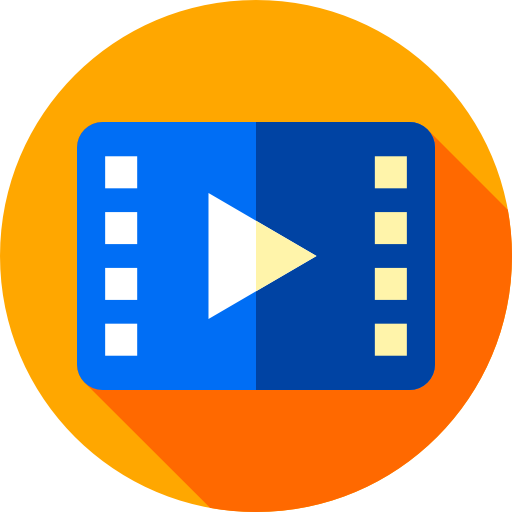Call History : Any Number Detail
Graj na PC z BlueStacks – Platforma gamingowa Android, która uzyskała zaufanie ponad 500 milionów graczy!
Strona zmodyfikowana w dniu: 21 września 2021
Play Call History : Any Number Detail on PC
Call History : Call Detail Any Number allows you to export calls to excel file. This app can backup your logs and restore them on same phone or other.
There is a useful statistics page to give you more insight about calls you are making/receiving.
Call History Manager keep your call history forever and list them category wise for ease of access. Quick and advanced search options helps you to easily access data you are looking for.
Auto backup is another useful option to keep call history safe.
Even if app malfunctions and you need to re-install, you will be able to restore all your history from auto backup file.
thank You !!!
Zagraj w Call History : Any Number Detail na PC. To takie proste.
-
Pobierz i zainstaluj BlueStacks na PC
-
Zakończ pomyślnie ustawienie Google, aby otrzymać dostęp do sklepu Play, albo zrób to później.
-
Wyszukaj Call History : Any Number Detail w pasku wyszukiwania w prawym górnym rogu.
-
Kliknij, aby zainstalować Call History : Any Number Detail z wyników wyszukiwania
-
Ukończ pomyślnie rejestrację Google (jeśli krok 2 został pominięty) aby zainstalować Call History : Any Number Detail
-
Klinij w ikonę Call History : Any Number Detail na ekranie startowym, aby zacząć grę