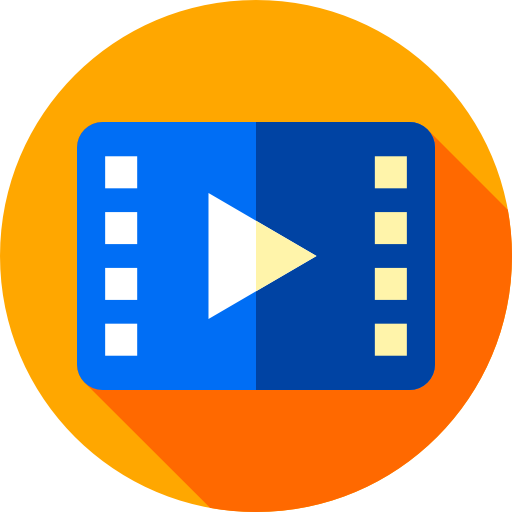Call History : Any Number Detail
Chơi trên PC với BlueStacks - Nền tảng chơi game Android, được hơn 500 triệu game thủ tin tưởng.
Trang đã được sửa đổi vào: 21 tháng 9, 2021
Play Call History : Any Number Detail on PC
Call History : Call Detail Any Number allows you to export calls to excel file. This app can backup your logs and restore them on same phone or other.
There is a useful statistics page to give you more insight about calls you are making/receiving.
Call History Manager keep your call history forever and list them category wise for ease of access. Quick and advanced search options helps you to easily access data you are looking for.
Auto backup is another useful option to keep call history safe.
Even if app malfunctions and you need to re-install, you will be able to restore all your history from auto backup file.
thank You !!!
Chơi Call History : Any Number Detail trên PC. Rất dễ để bắt đầu
-
Tải và cài đặt BlueStacks trên máy của bạn
-
Hoàn tất đăng nhập vào Google để đến PlayStore, hoặc thực hiện sau
-
Tìm Call History : Any Number Detail trên thanh tìm kiếm ở góc phải màn hình
-
Nhấn vào để cài đặt Call History : Any Number Detail trong danh sách kết quả tìm kiếm
-
Hoàn tất đăng nhập Google (nếu bạn chưa làm bước 2) để cài đặt Call History : Any Number Detail
-
Nhấn vào icon Call History : Any Number Detail tại màn hình chính để bắt đầu chơi