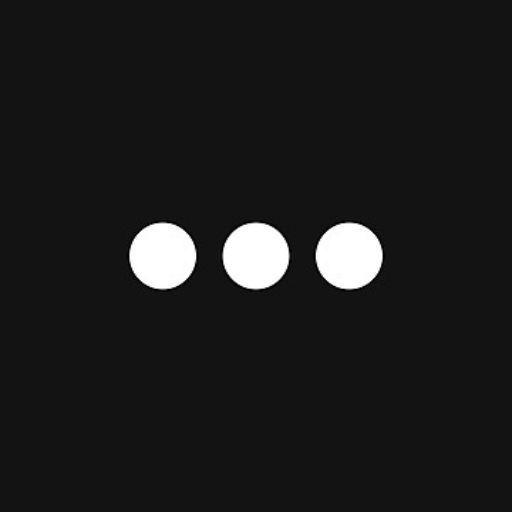Caller ID & Block: Caller Go
Gioca su PC con BlueStacks: la piattaforma di gioco Android, considerata affidabile da oltre 500 milioni di giocatori.
Pagina modificata il: 6 giu 2022
Play Caller ID & Block: Caller Go on PC
🚫 Call Blocker
Block unwanted calls such as telemarketing, spam callers, fraud calls by adding them to calls blacklist. Caller ID app will automatically block numbers from your blacklist and help you say goodbye to all spam calls.
📞 Caller ID
Who called me? ★ True Caller ID – Know the true caller ID from each call log! Caller App shows who called me, see Facebook Pictures on the identify callers page & phone number lookup. Automatically Block calls that are spam calls & scam numbers.
Smart Phone Dialer- Set as default Phone Dialer, make phone calls and manage your call history in the app directly. Now your Dialer is truly yours to block number. Use our smart dialer to quickly search in your call logs and contacts, enjoy the smoothest dialing experience!
📁 File Manager
🔎 Phone Number Lookup – The best phone number lookup & reverse phone number search! Search or dial any phone number or place & phone number tracker. Dial these phone numbers from our Caller ID App’s dialer. The phone number lookup is a great feature of our caller ID, call blocker & recording calls app.
Features
✨ Smart Call Log Shows in detail with the true caller name and phone number location in recent call history. Including the missed calls, completed incoming and outgoing calls. No unknown phone numbers anymore.
See who is calling even before they call
- Use Voice calling to talk to your friends on Caller Go for free
- Call Recording - Record important phone calls and save them to your phone (not supported on Android Pie and above)
☀ Easy to Use - Quick to download, easy to setup, it needs very little space to run, extremely fast and reliable to Caller ID.
Gioca Caller ID & Block: Caller Go su PC. È facile iniziare.
-
Scarica e installa BlueStacks sul tuo PC
-
Completa l'accesso a Google per accedere al Play Store o eseguilo in un secondo momento
-
Cerca Caller ID & Block: Caller Go nella barra di ricerca nell'angolo in alto a destra
-
Fai clic per installare Caller ID & Block: Caller Go dai risultati della ricerca
-
Completa l'accesso a Google (se hai saltato il passaggio 2) per installare Caller ID & Block: Caller Go
-
Fai clic sull'icona Caller ID & Block: Caller Go nella schermata principale per iniziare a giocare