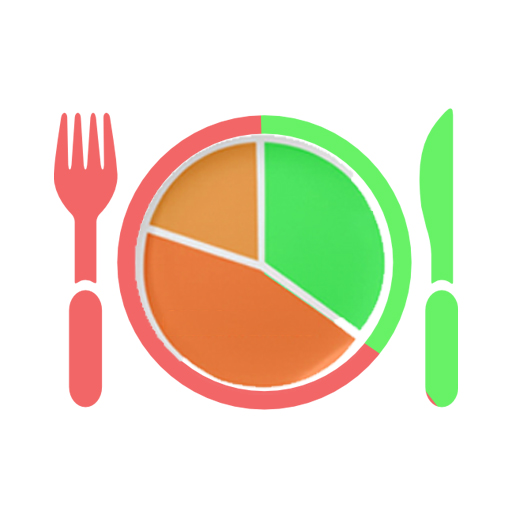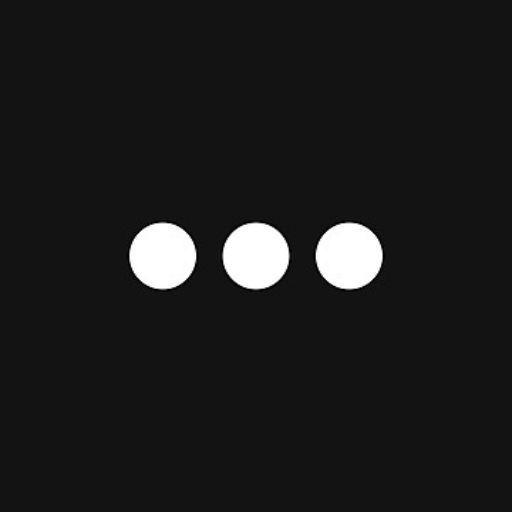Caller ID & Block: Caller Go
Chơi trên PC với BlueStacks - Nền tảng chơi game Android, được hơn 500 triệu game thủ tin tưởng.
Trang đã được sửa đổi vào: 6 thg 6, 2022
Play Caller ID & Block: Caller Go on PC
🚫 Call Blocker
Block unwanted calls such as telemarketing, spam callers, fraud calls by adding them to calls blacklist. Caller ID app will automatically block numbers from your blacklist and help you say goodbye to all spam calls.
📞 Caller ID
Who called me? ★ True Caller ID – Know the true caller ID from each call log! Caller App shows who called me, see Facebook Pictures on the identify callers page & phone number lookup. Automatically Block calls that are spam calls & scam numbers.
Smart Phone Dialer- Set as default Phone Dialer, make phone calls and manage your call history in the app directly. Now your Dialer is truly yours to block number. Use our smart dialer to quickly search in your call logs and contacts, enjoy the smoothest dialing experience!
📁 File Manager
🔎 Phone Number Lookup – The best phone number lookup & reverse phone number search! Search or dial any phone number or place & phone number tracker. Dial these phone numbers from our Caller ID App’s dialer. The phone number lookup is a great feature of our caller ID, call blocker & recording calls app.
Features
✨ Smart Call Log Shows in detail with the true caller name and phone number location in recent call history. Including the missed calls, completed incoming and outgoing calls. No unknown phone numbers anymore.
See who is calling even before they call
- Use Voice calling to talk to your friends on Caller Go for free
- Call Recording - Record important phone calls and save them to your phone (not supported on Android Pie and above)
☀ Easy to Use - Quick to download, easy to setup, it needs very little space to run, extremely fast and reliable to Caller ID.
Chơi Caller ID & Block: Caller Go trên PC. Rất dễ để bắt đầu
-
Tải và cài đặt BlueStacks trên máy của bạn
-
Hoàn tất đăng nhập vào Google để đến PlayStore, hoặc thực hiện sau
-
Tìm Caller ID & Block: Caller Go trên thanh tìm kiếm ở góc phải màn hình
-
Nhấn vào để cài đặt Caller ID & Block: Caller Go trong danh sách kết quả tìm kiếm
-
Hoàn tất đăng nhập Google (nếu bạn chưa làm bước 2) để cài đặt Caller ID & Block: Caller Go
-
Nhấn vào icon Caller ID & Block: Caller Go tại màn hình chính để bắt đầu chơi