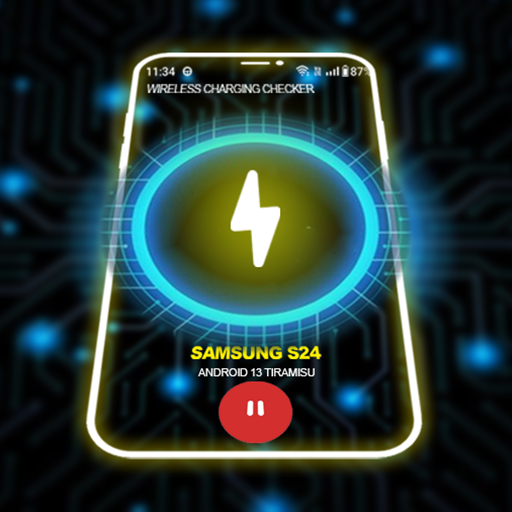3D Call Screen & Caller theme
Gioca su PC con BlueStacks: la piattaforma di gioco Android, considerata affidabile da oltre 500 milioni di giocatori.
Pagina modificata il: 20 feb 2023
Play 3D Call Screen & Caller theme on PC
This full-screen caller themes has a 100+ photo caller screen backgrounds, colorful button styles and animations.
Make your own calling theme with beautiful images and animation with this incoming call customizer.
This call theme changer app will help you to design your own incoming and outgoing dynamic caller screen with cool animation.
APP FEATURES:
- 100+ Dynamic call screen themes.
- 20+ amazing animations.
- 10+ theme categories.
- Flash light on call.
- Light and Dark mode.
- Easy to use.
Gioca 3D Call Screen & Caller theme su PC. È facile iniziare.
-
Scarica e installa BlueStacks sul tuo PC
-
Completa l'accesso a Google per accedere al Play Store o eseguilo in un secondo momento
-
Cerca 3D Call Screen & Caller theme nella barra di ricerca nell'angolo in alto a destra
-
Fai clic per installare 3D Call Screen & Caller theme dai risultati della ricerca
-
Completa l'accesso a Google (se hai saltato il passaggio 2) per installare 3D Call Screen & Caller theme
-
Fai clic sull'icona 3D Call Screen & Caller theme nella schermata principale per iniziare a giocare