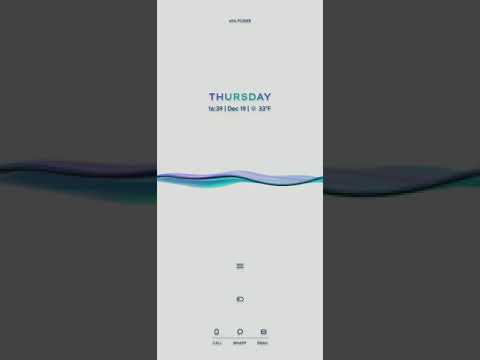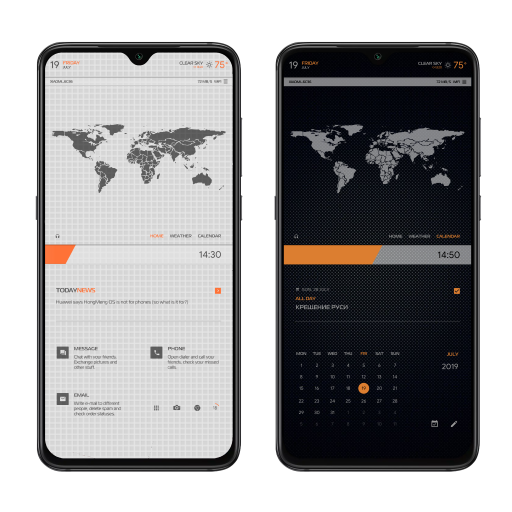CALMWAVE Animated theme for KLWP
500M + oyuncunun güvendiği Android Oyun Platformu, BlueStacks ile PC'de oynayın.
Sayfa Değiştirilme tarihi: 19 Mart 2020
Play CALMWAVE Animated theme for KLWP on PC
CALMWAVE Animated theme for KLWP supports all screen ratios.This theme has light/dark modes (switch button is on the main screen).
What you need:
✔ Kustom (KLWP) PRO
✔ Compatible launcher that supported by KLWP (Nova launcher is recommended)
How to install:
✔ Download CALMWAVE Animated theme for KLWP and KLWP PRO application
✔ Open your KLWP app, choose menu icon on top left, then load preset
✔ Find and tap on the CALMWAVE Animated theme for KLWP
✔ Hit "SAVE" button on the top right
Instructions:
In the Nova launcher settings you need:
✔ select 1 screen
✔ hide status bar and dock
In the KLWP settings you need:
✔ select 1 screen
Please contact me with any questions/issues before leaving a negative rating about CALMWAVE Animated theme for KLWP.
CALMWAVE Animated theme for KLWP oyununu PC'de oyna. Başlamak çok kolay.
-
BlueStacks'i PC'nize İndirin ve Yükleyin
-
Play Store'a erişmek için Google girişi yapın ya da daha sonraya bırakın.
-
Sağ üst köşeye CALMWAVE Animated theme for KLWP yazarak arayın.
-
CALMWAVE Animated theme for KLWP uygulamasını arama sonuçlarından indirmek için tıklayın.
-
(iEğer Adım 2'yi atladıysanız) CALMWAVE Animated theme for KLWP uygulamasını yüklemek için Google'a giriş yapın.
-
Oynatmaya başlatmak için ekrandaki CALMWAVE Animated theme for KLWP ikonuna tıklayın.