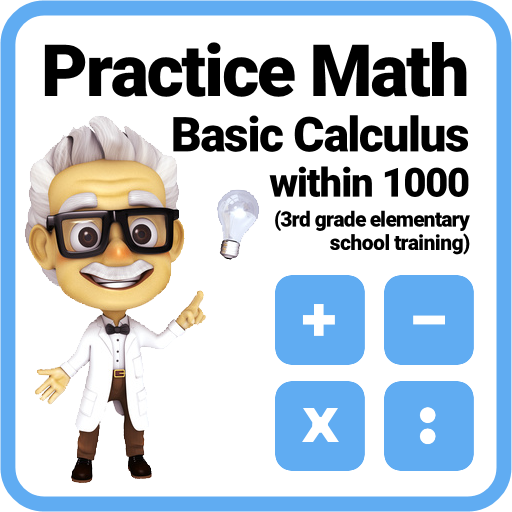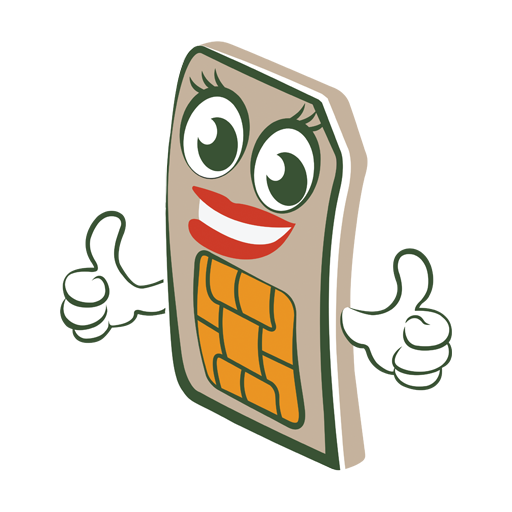
SUPERSIM
Играйте на ПК с BlueStacks – игровой платформе для приложений на Android. Нас выбирают более 500 млн. игроков.
Страница изменена: 8 ноября 2019 г.
Play SUPERSIM on PC
free: SUPERSIM-Portal & SUPERSIM-App:
- receive, view, store and manage recordings
- Push notification without opening the app
- Check camera and SIM status
- Control triggering and settings remotely
- Share recordings via the "Albums" function
- Forward recordings directly
- automatic email forwarding of recordings
Prepaid: economically & transparent:
- WITHOUT any basic fee, contract, subscription, minimum turnover or expiry date
- Pooling: unlimited amount of SIM cards per account
- Billing: only once for each recording transmitted by the camera
- only 0.02 € from 1 to 100kB (e.g. photo 0.3MP / 640x480)
- only 0.03 € from 101 to 300kB (e.g. photo 1.2MP / 1280x960)
- only € 0.06 from 301kb to 3,1MB (e.g. HD-video with ca. 5 seconds)
- only 0.09 € from 3,1MB to 5MB (e.g. HD-video with ca. 10 seconds)
- each additional MB from 5MB: 0.09 € / MB
ONE RATE in ALL EUROPEAN COUNTRIES and in ALL CELLULAR NETWORKS:
SUPERSIM automatically dials into any reachable mobile network in all EU countries.
With SUPERSIM you have the maximum network coverage and reliably receive your photos and videos from your wildlife and surveillance cameras (from all manufacturers).
Играйте в игру SUPERSIM на ПК. Это легко и просто.
-
Скачайте и установите BlueStacks на ПК.
-
Войдите в аккаунт Google, чтобы получить доступ к Google Play, или сделайте это позже.
-
В поле поиска, которое находится в правой части экрана, введите название игры – SUPERSIM.
-
Среди результатов поиска найдите игру SUPERSIM и нажмите на кнопку "Установить".
-
Завершите авторизацию в Google (если вы пропустили этот шаг в начале) и установите игру SUPERSIM.
-
Нажмите на ярлык игры SUPERSIM на главном экране, чтобы начать играть.