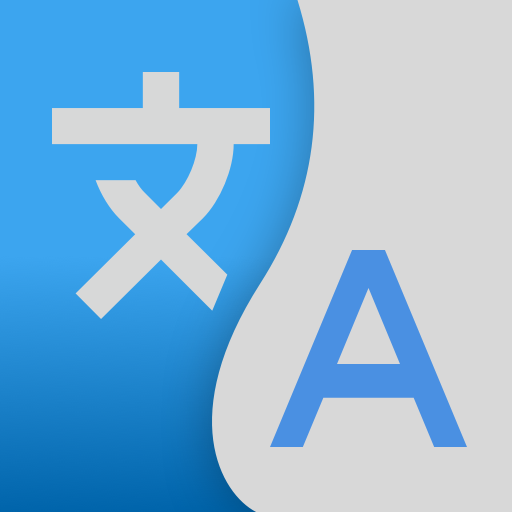CamTranslator - All Languages Photo Translator
Gioca su PC con BlueStacks: la piattaforma di gioco Android, considerata affidabile da oltre 500 milioni di giocatori.
Pagina modificata il: 2 novembre 2020
Play CamTranslator - All Languages Photo Translator on PC
CamTranslator displays the translated text directly over the original. It is very easy to understand the meaning of the text in the image.
Translate images from your gallery or direct capture from the camera and convert directly and translate to any language for free.
Gioca CamTranslator - All Languages Photo Translator su PC. È facile iniziare.
-
Scarica e installa BlueStacks sul tuo PC
-
Completa l'accesso a Google per accedere al Play Store o eseguilo in un secondo momento
-
Cerca CamTranslator - All Languages Photo Translator nella barra di ricerca nell'angolo in alto a destra
-
Fai clic per installare CamTranslator - All Languages Photo Translator dai risultati della ricerca
-
Completa l'accesso a Google (se hai saltato il passaggio 2) per installare CamTranslator - All Languages Photo Translator
-
Fai clic sull'icona CamTranslator - All Languages Photo Translator nella schermata principale per iniziare a giocare