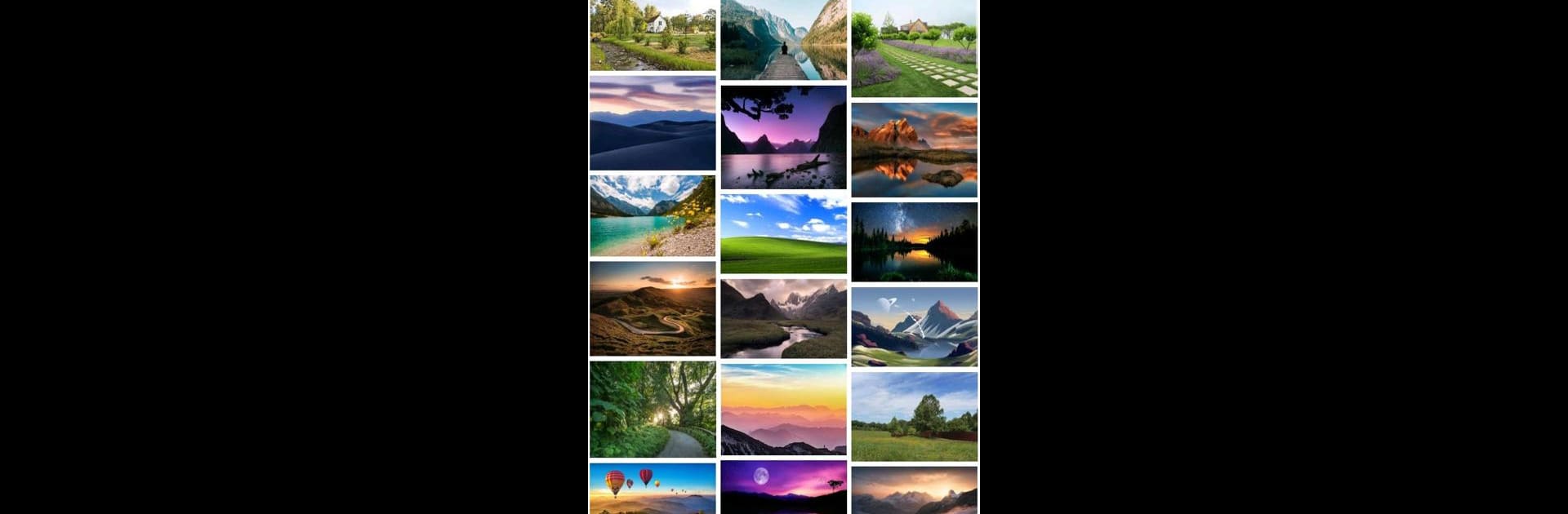

Image Downloader
BlueStacksを使ってPCでプレイ - 5憶以上のユーザーが愛用している高機能Androidゲーミングプラットフォーム
Run Image Downloader on PC or Mac
Why limit yourself to your small screen on the phone? Run Image Downloader, an app by Canh Soft, best experienced on your PC or Mac with BlueStacks, the world’s #1 Android emulator.
About the App
Image Downloader by Canh Soft is a handy tool that lets you easily search and grab images from the Internet. Simply tap the search bar, enter your keyword, and browse away. Spot an image you like? Just download it. You can also share with friends or jazz up your wallpaper. What more could you need for fuss-free photo searching?
App Features
-
Material Design: Enjoy a sleek and intuitive user interface that’s simple to navigate.
-
Effortless Searching: Tap to search, enter your keywords, and browse a wide range of images.
-
Download with Ease: Select the desired image and download in a snap.
-
Seamless Sharing: Share your finds with other apps like Facebook and Instagram.
-
Custom Wallpapers: Set downloaded images as your wallpaper for a fresh look.
-
Handy Filters: Narrow down results by content type, color, size, or time for precise search results.
-
Search History: Keep track of your past searches to revisit your favorite images.
Just a note: Always respect intellectual property rights.
BlueStacks gives you the much-needed freedom to experience your favorite apps on a bigger screen. Get it now.
Image DownloaderをPCでプレイ
-
BlueStacksをダウンロードしてPCにインストールします。
-
GoogleにサインインしてGoogle Play ストアにアクセスします。(こちらの操作は後で行っても問題ありません)
-
右上の検索バーにImage Downloaderを入力して検索します。
-
クリックして検索結果からImage Downloaderをインストールします。
-
Googleサインインを完了してImage Downloaderをインストールします。※手順2を飛ばしていた場合
-
ホーム画面にてImage Downloaderのアイコンをクリックしてアプリを起動します。
