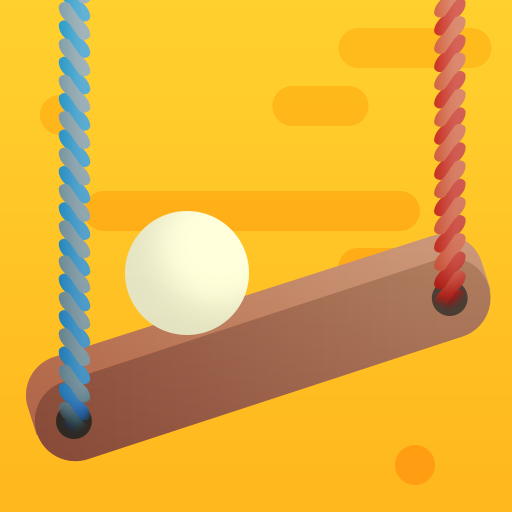Hillside Drive Racing
Spiele auf dem PC mit BlueStacks - der Android-Gaming-Plattform, der über 500 Millionen Spieler vertrauen.
Seite geändert am: 04.10.2023
Play Hillside Drive: car racing on PC or Mac
Are you ready to embark on a heart-pounding racing adventure that will leave you on the edge of your seat? Look no further than Hillside Drive: Car Racing by Dreamy Dingo, a thrilling addition to the Racing category of mobile games.
In “Hillside Drive: Car Racing,” you’ll find yourself in the driver’s seat of powerful, high-speed vehicles, navigating treacherous hillside tracks that will challenge your racing skills like never before. This game offers an adrenaline-packed experience, with stunning graphics and realistic physics that make you feel like you’re right in the action.
As per Google Play’s Racing category, Hillside Drive: Car Racing stands out for its unique gameplay and attention to detail. Unlike traditional racing games, this title focuses on conquering steep hills, tricky terrains, and daring jumps. You’ll need quick reflexes and precise timing to master each level and unlock new cars and customization options.
Dreamy Dingo, the developer behind this exciting game, has crafted a gaming experience that keeps you engaged with its intuitive controls and variety of challenges. The game also offers a range of vehicles to choose from, each with its own handling characteristics, ensuring that every race is a unique and thrilling experience.
One standout feature of Hillside Drive: Car Racing is its compatibility with BlueStacks, allowing you to enjoy the game on your PC or Mac. This means you can take your racing skills to the next level, immersing yourself in the action on a larger screen with the precision of mouse and keyboard controls. Whether you prefer mobile gaming or the comfort of your computer, “Hillside Drive” has you covered.
In conclusion, Hillside Drive: Car Racing by Dreamy Dingo offers a unique and thrilling racing experience that will keep you entertained for hours. With its challenging hillside tracks, variety of vehicles, and the option to play on PC or Mac using BlueStacks, this game is a must-try for all racing enthusiasts. Get ready to rev your engines and conquer the hills in Hillside Drive: Car Racing on PC or Mac using BlueStacks.
Spiele Hillside Drive Racing auf dem PC. Der Einstieg ist einfach.
-
Lade BlueStacks herunter und installiere es auf deinem PC
-
Schließe die Google-Anmeldung ab, um auf den Play Store zuzugreifen, oder mache es später
-
Suche in der Suchleiste oben rechts nach Hillside Drive Racing
-
Klicke hier, um Hillside Drive Racing aus den Suchergebnissen zu installieren
-
Schließe die Google-Anmeldung ab (wenn du Schritt 2 übersprungen hast), um Hillside Drive Racing zu installieren.
-
Klicke auf dem Startbildschirm auf das Hillside Drive Racing Symbol, um mit dem Spielen zu beginnen