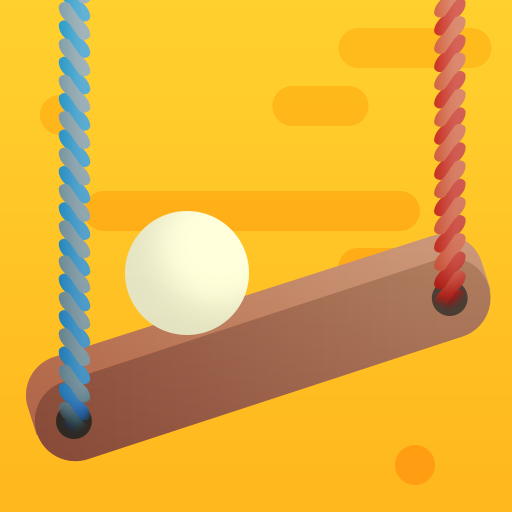Hillside Drive: car racing
在電腦上使用BlueStacks –受到5億以上的遊戲玩家所信任的Android遊戲平台。
Play Hillside Drive: car racing on PC or Mac
Are you ready to embark on a heart-pounding racing adventure that will leave you on the edge of your seat? Look no further than Hillside Drive: Car Racing by Dreamy Dingo, a thrilling addition to the Racing category of mobile games.
In “Hillside Drive: Car Racing,” you’ll find yourself in the driver’s seat of powerful, high-speed vehicles, navigating treacherous hillside tracks that will challenge your racing skills like never before. This game offers an adrenaline-packed experience, with stunning graphics and realistic physics that make you feel like you’re right in the action.
As per Google Play’s Racing category, Hillside Drive: Car Racing stands out for its unique gameplay and attention to detail. Unlike traditional racing games, this title focuses on conquering steep hills, tricky terrains, and daring jumps. You’ll need quick reflexes and precise timing to master each level and unlock new cars and customization options.
Dreamy Dingo, the developer behind this exciting game, has crafted a gaming experience that keeps you engaged with its intuitive controls and variety of challenges. The game also offers a range of vehicles to choose from, each with its own handling characteristics, ensuring that every race is a unique and thrilling experience.
One standout feature of Hillside Drive: Car Racing is its compatibility with BlueStacks, allowing you to enjoy the game on your PC or Mac. This means you can take your racing skills to the next level, immersing yourself in the action on a larger screen with the precision of mouse and keyboard controls. Whether you prefer mobile gaming or the comfort of your computer, “Hillside Drive” has you covered.
In conclusion, Hillside Drive: Car Racing by Dreamy Dingo offers a unique and thrilling racing experience that will keep you entertained for hours. With its challenging hillside tracks, variety of vehicles, and the option to play on PC or Mac using BlueStacks, this game is a must-try for all racing enthusiasts. Get ready to rev your engines and conquer the hills in Hillside Drive: Car Racing on PC or Mac using BlueStacks.
在電腦上遊玩Hillside Drive: car racing . 輕易上手.
-
在您的電腦上下載並安裝BlueStacks
-
完成Google登入後即可訪問Play商店,或等你需要訪問Play商店十再登入
-
在右上角的搜索欄中尋找 Hillside Drive: car racing
-
點擊以從搜索結果中安裝 Hillside Drive: car racing
-
完成Google登入(如果您跳過了步驟2),以安裝 Hillside Drive: car racing
-
在首頁畫面中點擊 Hillside Drive: car racing 圖標來啟動遊戲